User Manual
Table Of Contents
- 1771-6.5.88, Plastic Molding Module Reference Manual
- Summary of Changes
- Table of Contents
- Preface
- 1 - Abbreviated Command and Status Blocks
- Chapter Contents
- CLC - Clamp and Eject ERC Values Block
- CPC - Clamp Close Profile Block
- DYC - Dynamic Command Block
- EAC - Ejector Advance Configuration Block
- EPC - Ejector Profile Block
- ERC - Ejector Retract Configuration Block
- FCC - First Clamp Close Configuration Block
- FOC - First Clamp Open Configuration Block
- HDC - Hold Configuration Block
- HPC - Pack/Hold Profile Block
- INC - Injection Configuration Block
- IPC - Injection Profile Block
- JGC - Jog Configuration Block
- LPC - Clamp Low Pressure Close Configuration Block
- MCC - Module Configuration Command Block
- OPC - Clamp Open Profile Block
- OSC - Clamp Open Slow Configuration Block
- PKC - Pack Configuration Block
- PLC - Plastication Configuration Block
- PPC - Plastication Profile Block
- PRC - Pre-decompression Configuration Block
- PSC - Post- decompression Configuration Block
- PTC - Process Trace Configuration Block
- RLC - Inject ERC Values Block
- SCC - Second Clamp Close Configuration Block
- SOC - Second Clamp Open Configuration Block
- TCC - Third Clamp Close Configuration Block
- TOC - Third Clamp Open Configuration Block
- CLS - Clamp and Eject ERC Values Status Block
- CPS - Clamp Close Profiles Status Block
- EPS - Ejector Profile Status Block
- HPS - Pack/Hold Profile Status Block
- IPS - Injection Profile Status Block
- OPS - Clamp Open Profiles Status Block
- PPS - Plastication Profile Status Block
- PTS - Process Trace Status Block
- RLS - Inject ERC Values Status Block
- SYS - System Status Block
- 2 - Command Word/Bit Descriptions
- Alphabetical List of Command Blocks and Block ID Codes
- List of Data Words
- Engineering Units
- Data Blocks Require I/O Configuration
- Data Blocks for System Control
- Data Blocks for Controlling Ram (Screw) Position
- Data Blocks for Controlling Clamp Position
- Data Blocks for Controlling Ejector Position
- Sensors Required
- CLC CLC - Clamp and Eject ERC Values Block
- CPC - Clamp Close Profile Block
- DYC DYC - Dynamic Command Block
- EAC - Ejector Advance Configuration Block
- EPC - Ejector Profile Block
- ERC - Ejector Retract Configuration Block
- FCC - First Clamp Close Configuration Block
- FOC - First Clamp Open Configuration Block
- HDC - Hold Configuration Block
- HPC - Pack/Hold Profile Block
- INC - Injection Configuration Block
- IPC - Injection Profile Block
- JGC - Jog Configuration Block
- LPC - Clamp Low Pressure Close Configuration Block
- MCC - Module Configuration Command Block
- OPC - Clamp Open Profile Block
- OSC - Clamp Open Slow Configuration Block
- PKC - Pack Configuration Block
- PLC Plastication Configuration Command Block (PLC)
- PPC - Plastication Profile Block
- PRC - Pre-decompression Configuration Block
- PSC - Post-decompression Configuration Block
- PTC - Process Trace Configuration Block
- RLC - Inject ERC Values Block
- SCC - Second Clamp Close Configuration Block
- SOC - Second Clamp Open Configuration Block
- TCC - Third Clamp Close Configuration Block
- TOC - Third Clamp Open Configuration Block
- 3 - Word/Bit Descriptions
- List of Status Blocks and Block ID Codes
- List of Data Words
- Data Blocks Require I/O Configuration
- Engineering Units
- Status Block for Reporting System Status
- Status Blocks for Reporting Ram (Screw) Position
- Status Blocks for Reporting Clamp Position
- Status Blocks for Reporting Ejector Position
- CLS - Clamp and Eject ERC Values Status Block
- CPS - Clamp Close Profiles Status Block
- EPS - Ejector Profile Status Block
- HPS - Pack/Hold Profile Status Block
- IPS ú Injection Profile Status Block
- OPS - Clamp Open Profiles Status Block
- PPS - Plastication Profile Status Block
- PTS - Process Trace Status Block
- RLS - Inject ERC Values Status Block
- SYS - System Status Block
- 4 - Programming Error Codes
- 5 - Module Specifications
- 6 - Calibration Instructions
- A - Single transfer for Reporting Ejector Status
- Back cover
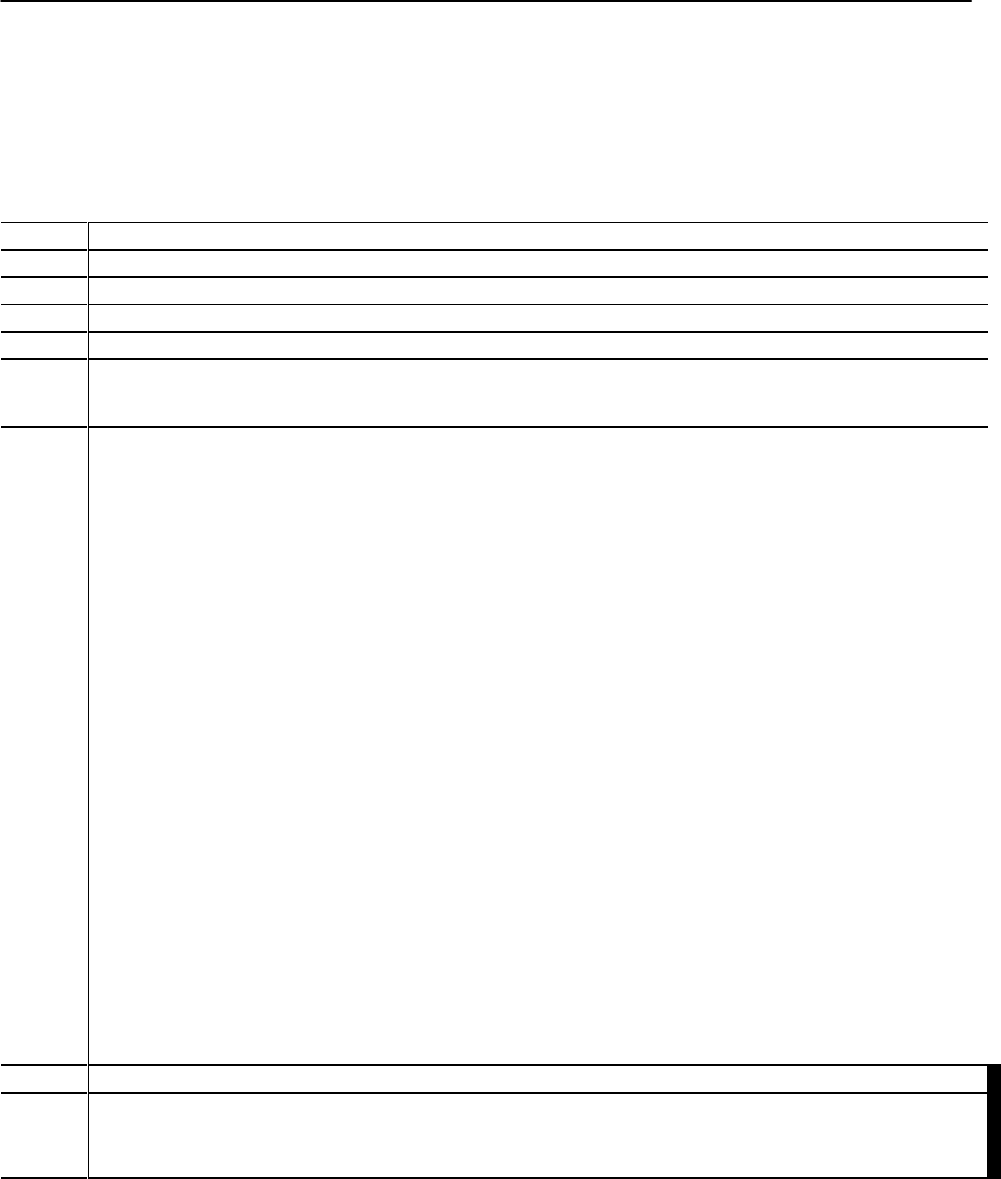
2–73Command Word/Bit Descriptions
Publication
1771-6.5.88 – July 1997
MCC
Cavity (or System) Pressure Transducer Configuration
The module accesses data in MCC57-MCC62 if bit patterns in MCC02
and MCC03 indicate that the module is connected to a cavity (or
system) pressure sensor. The data will refer to a system pressure sensor
at input #2 only if MCC02-B03, -B04, and -B05 are all SET.
Word Description
MCC57 Minimum Cavity (or System) Pressure [04] or [01]
MCC58 Maximum Cavity (or System) Pressure [04] or [01]
MCC59 Analog Signal at Minimum Cavity (or System) Pressure [24]
MCC60 Analog Signal at Maximum Cavity (or System) Pressure [24]
MCC61 High Cavity (or System) Pressure Alarm Setpoint [04] or [01] The module continuously compares real-time cavity (or system) pressure
against this entry. The module sets alarm status bit SYS05-B04 when cavity (or system) pressure equals or exceeds this entry. A zero
entry inhibits SYS05-B04.
MCC62 High Cavity (or System) Pressure Alarm Time Delay [23] Total time the module must monitor a continuous cavity (or system) pressure
in excess of the non-zero entry in all cavity (or system) pressure alarm setpoints before setting the associated alarm status bit.
If bit patterns in MCC02 and MCC03 indicate that the module is connected to a cavity pressure sensor, setpoint/bit pairs affected are:
Setpoint Alarm Status Bit
MCC61 SYS05-B04
INC58 SYS06-B01
PKC58 SYS06-B03
HDC58 SYS06-B05
If bit patterns in MCC02 and MCC03 indicate that the module is connected to a system pressure sensor, setpoint/bit pairs affected are:
Setpoint Alarm Status Bit
MCC61 SYS05-B04
JGC06 SYS05-B09
JGC07 SYS05-B10
JGC08 SYS05-B11
FCC57 SYS05-B12
SCC57 SYS05-B13
TCC57 SYS05-B14
LPC57 SYS05-B15
INC57 SYS06-B00
PKC57 SYS06-B02
HDC57 SYS06-B04
PRC57 SYS06-B06
PLC57 SYS06-B07
PSC57 SYS06-B08
FOC57 SYS06-B09
SOC57 SYS06-B10
TOC57 SYS06-B11
OSC57 SYS06-B12
EAC57 SYS06-B13
Use a non-zero entry in this word to filter out cavity (or system) pressure spikes of short enough duration to avoid nuisance alarms.
MCC63 Reserved
MCC64 Number of Input Samples for Loss-of-sensor Alarms [29] Range of 0-200. The module monitors sensor inputs for out-of-range
signals. To avoid nuisance alarms caused by electrical noise, enter a non-zero value. When the module detects a number of
consecutive
out-of-range
input scans (consecutive loss-of-sensor samples) equal to or greater than this value, it sets the
loss-of-sensor alarm. Setting to zero gives no protection against nuisance alarms.










