Installation Instructions Manual
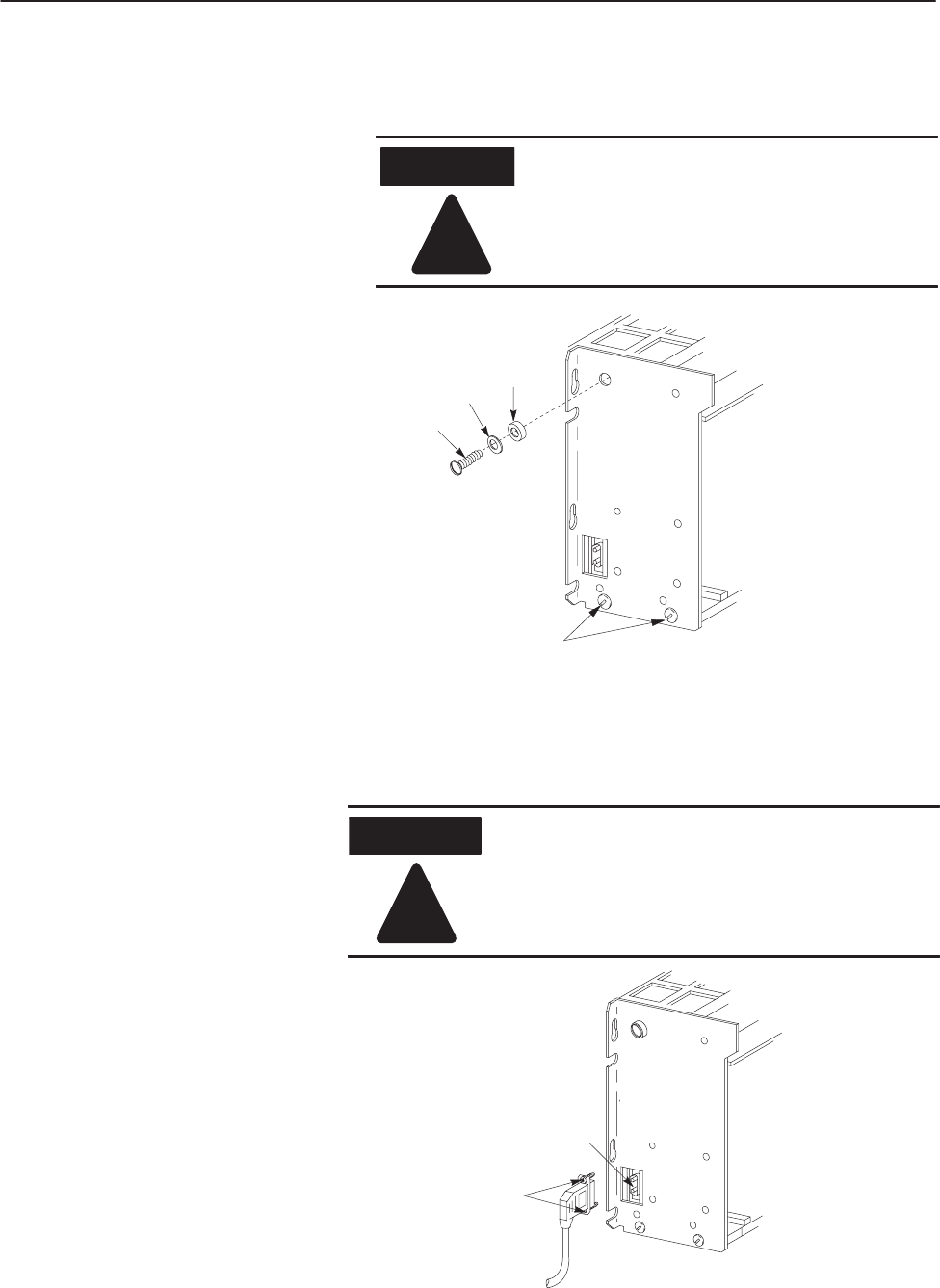
AC (120/220V) 16A Power Supply6
%$! ' "
Attaching to a PanelĆmounted I/O Chassis
1. Attach the mounting screws to the side of the I/O chassis:
!
ATTENTION
Use the mounting screws provided with the
1771-P7. Longer screws may intrude into the
I/O chassis and interfere with module
insertion.
" #"&
!&#"
#!%" &#"
Tighten this screw until snug,
plus 1/4 turn (about 29
pound-inches).
$&! # #"&#
!&#"#
Loosely attach these screws.
$'# ! ###
2. Connect the power cable (ordered separately) to the D-shell
connector on the I/O chassis and tighten the connector screws.
!
WARNING
If you connect or disconnect the power supply
cable with power applied an electrical arc can
occur. This could cause an explosion in hazardous
location installations. Be sure power is removed
or the area is nonhazardous before proceeding.
'# ! $!"
'
! $!" #"&#
$'# ! ###
Tighten connector screws
until snug, plus 1/4 turn).










