User Manual
Table Of Contents
- 1769-UM018A-EN-P, Compact High-density Analog Input Modules
- Table of Contents
- Preface
- 1 - Overview
- 2 - Installation and Wiring
- 3 - Module Data, Status, and Channel Configuration
- 4 - Module Diagnostics and Troubleshooting
- A - Specifications
- B - Module Addressing and Configuration with MicroLogix 1500 Controller
- C - Configuration Using the RSLogix 5000 Generic Profile for CompactLogix Controllers
- D - Two’s Complement Binary Numbers
- Glossary
- Index
- Back Cover
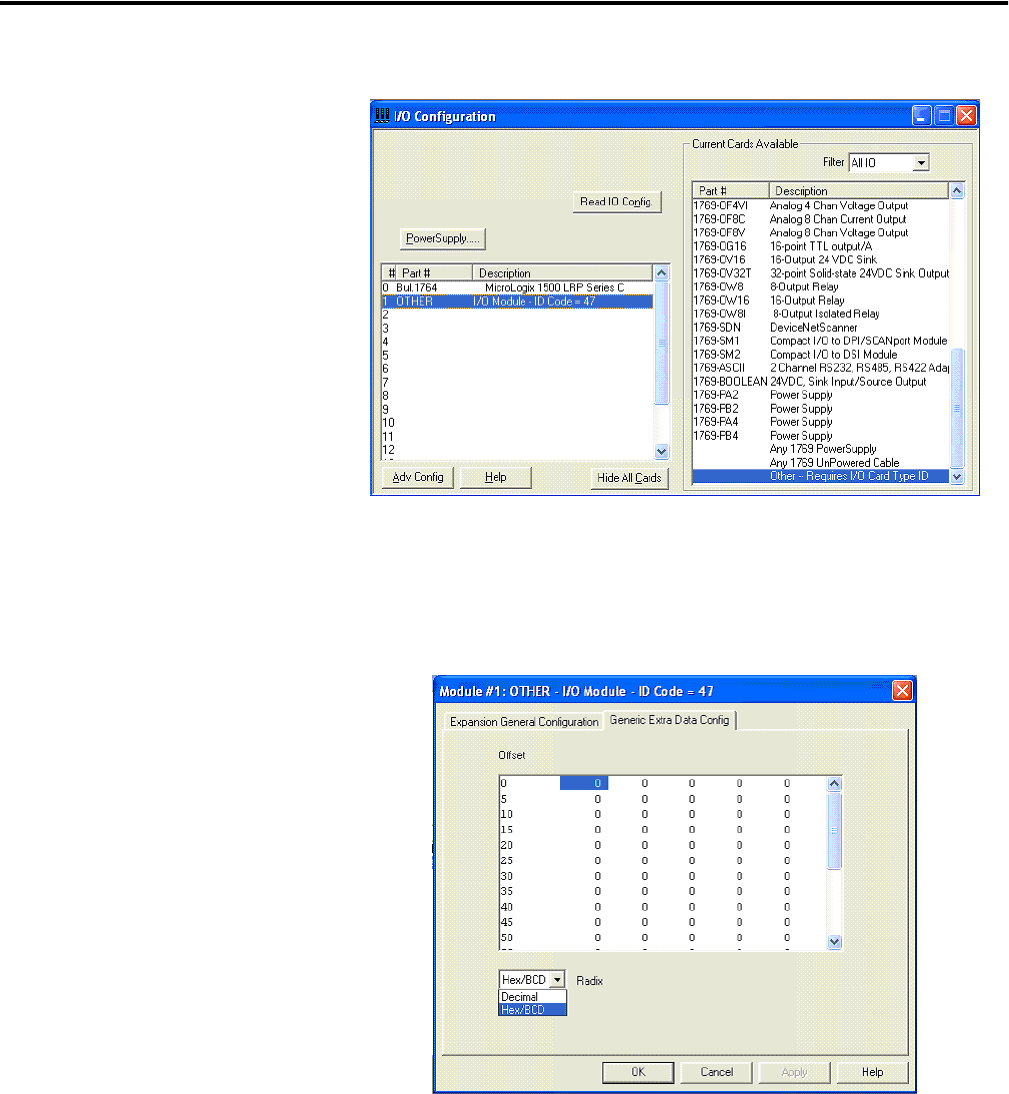
Publication 1769-UM018A-EN-P - October 2008 67
Module Addressing and Configuration with MicroLogix 1500 Controller Appendix B
9. Double-click the newly-added generic module.
10. Click the Generic Extra Data Config tab to access the
Configuration Data File.
11. Change the Radix to Hex/BCD to enter data in hexidecimal
format in the Configuration Data file words.
The Configuration Data File words are shown in order from zero
to one less than the total number of words in the Configuration
Data File.










