User Manual
Table Of Contents
- 1769-UM018A-EN-P, Compact High-density Analog Input Modules
- Table of Contents
- Preface
- 1 - Overview
- 2 - Installation and Wiring
- 3 - Module Data, Status, and Channel Configuration
- 4 - Module Diagnostics and Troubleshooting
- A - Specifications
- B - Module Addressing and Configuration with MicroLogix 1500 Controller
- C - Configuration Using the RSLogix 5000 Generic Profile for CompactLogix Controllers
- D - Two’s Complement Binary Numbers
- Glossary
- Index
- Back Cover
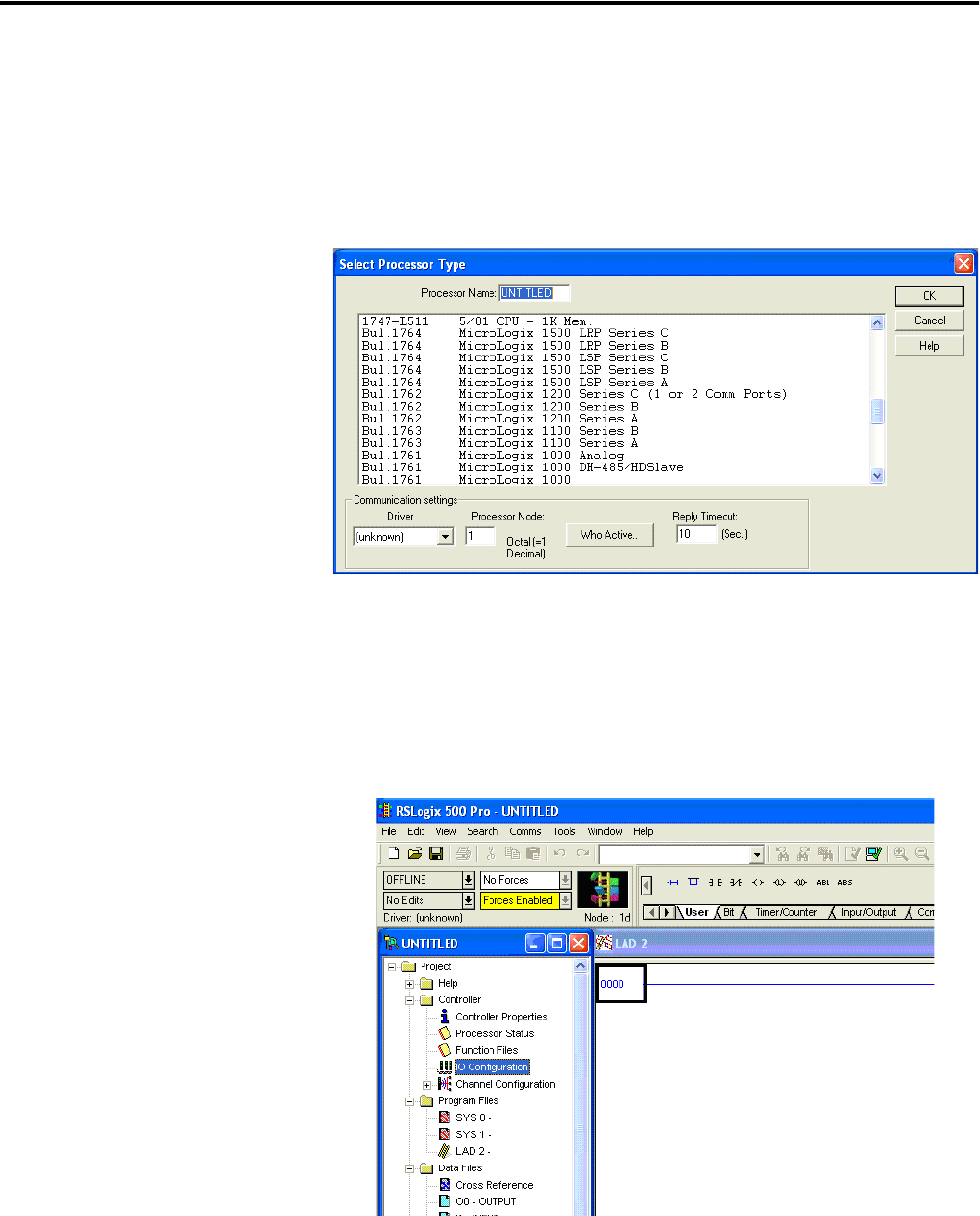
Publication 1769-UM018A-EN-P - October 2008 65
Module Addressing and Configuration with MicroLogix 1500 Controller Appendix B
If you have a version of RSLogix 500 software that does not include
the 1769-IF16C or 1769-IF16V modules, follow this procedure to
configure your module.
1. Choose File>New to create a new project.
The Select Processor Type dialog box opens.
2. Type a name for the project in the Processor Name field.
3. Select Your MicroLogix 1500 controller from the list and click
OK.
4. Double-click I/O Configuration in the project tree to open the
I/O Configuration dialog box.










