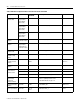Installation and Upgrade Guide
Publication 1757-IN510A-EN-P - October 2003
7-4 Firmware Maintenance Procedures
10. Navigate to the directory:
C:\Honeywell\TPS50\System\Firmware\1784-PCIC\3_7_39
11. Select 99417807.nvs.
12. Click Open to start the firmware load and click Yes to confirm.
13. Wait for the load to complete. The Status field in the lower
portion of the Network Tools window tracks the load progress.
14. Click OK to acknowledge the load completion with no errors.
15. Close NTools.
Upgrading Hardware
Component Firmware
About Firmware Upgrades
Each ProcessLogix software version release includes files for updating
the firmware version in system hardware components to levels
compatible with the given release. This means you must use the
ProcessLogix Engineering Tools utility called Network Tools
(NTOOLS) to check that the firmware versions for the hardware in
your network are compatible and to upgrade them as required before
initiating control operations.
If this is the first time you have used Network Tools on this PC, refer
to Making First Time Network Tools Settings on page 8-10.
After a ProcessLogix Server upgrade, you must always upgrade the
firmware in the Control Processor module (1757-PLX52) and the Serial
ATTENTION
!
Be certain that your process is off control before you
begin any upgrade procedure. This means the
1757-PLX52 should be in the Idle state.