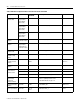Installation and Upgrade Guide
Publication 1757-IN510A-EN-P - October 2003
7-2 Firmware Maintenance Procedures
13. Enter this path location in the Copy manufacturer’s file from
field or Br o w se to:
>D:(or your CD-ROM drive letter)\RSLinx\RSLinx\PnP_Drivers\
Win2K\1784-PCIC(S)\abvbp2k.inf<
14. Click OK.
15. Click Ne x t to install the driver.
16. If a Digital Signature Not Found window opens, click Yes.
17. If necessary, click Yes to overwrite the VirtualBackplane.sys file.
18. If necessary, click Yes to overwrite the ABPCICSW.sys file.
19. Click Fin ish .
20. Click Close.
Verify the 1784-PCIC Driver Version
1. If necessary, right-click the My Computer icon and select
Man age.
2. If necessary, select Device Man ager.
3. If the A-B Virtual Backplane icon exists, expand A-B Virtual
Backplane.
4. Double-click A-B 1784-PCIC(S).
5. If AB 1784-PCIC(S) is not present, you need to install the
Hardware Device Drivers. Restart the PC and
refer to Install
Hardware Device Drivers on page 7-1.
6. On the Driver Tab click Dr iver Details.
7. Select ABPCICW.sys.
The ABPCICSW.sys file version should be 3.6.18 WDM.
8. Select Vir tual Backp lan e.sy s.
The VirtualBackplane.sys file version should be 1.9.
9. Click OK to close the Driver File Details window.
10. Click OK to close the AB 1784-PCIC(S) Properties window.