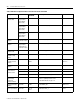Installation and Upgrade Guide
Publication 1757-IN510A-EN-P - October 2003
6-22 Additional Redundant Server Procedures
Synchronizing Other Files
The Primary SERVERA automatically transfers ProcessLogix Server
database information to the Secondary SERVERB. This transfer
includes any changes in configuration data, such as points and
displays.
Navigate in Knowledge Builder to Server and Client Configuration
Guide
⇒
Configuring and Monitoring a Redundant Server System
⇒
Synchronizing Other Files for more information.
If you previously configured the flbkup.def file for an earlier release,
you MUST re-configure it for R510.0.
Upgrading Hardware
Component Firmware
1. Refer to Loading 1757-PLX52, TC-MUX021, or 1757-FIM Boot
and Personality Images on page 7-9 to upgrade the 1757-PLX52
boot and personality images to the current release level.
2. After upgrading the 1757-PLX52, refer to Upgrading Hardware
Component Firmware on page 7-4 to check if other hardware
components require upgrades.
Checking Control Builder Operation and Logging On
Complete the following general steps to log on and check Control
Builder operation on a ProcessLogix Engineering Workstation.
1. Click Start ⇒ Pr ogr ams ⇒ ProcessLogix Engineering Tools
⇒ Con tr ol Builder.
2. In the Login dialog box, make these entries:
a. Enter >mngr< as the default User Name.
b. Enter the appropriate password.
c. Enter the appropriate Server Name in the Server Name field.
d. Select Classic Ser ver Security in the Domain Name
drop-down list.
IMPORTANT
Stop! It is mandatory that you check the firmware
revision levels for ALL ProcessLogix hardware
components after a ProcessLogix software
installation and/or a component addition or
replacement.
Do not proceed until you have upgraded the
firmware. Then continue with the next section.