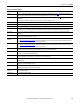Owner manual
Rockwell Automation Publication 1756-UM022A-EN-P - November 2012 125
Appendix A
Status Indicators
Controllers Status Indicators
The status of the primary controller is displayed via four status indicators.
Topic Page
Controllers Status Indicators 125
Controller Status Display 126
Table 43 - Primary Controller Status Indicator Descriptions
Indicator Status Description
RUN Off No user tasks running. Controller is in PROGram mode.
Green Controller is in RUN mode.
FORCE Off No forces, standard or safety, are enabled on the controller.
Amber Standard and/or safety forces have been enabled.
Use caution if you install (add) a force. If you install a force, it
takes immediate effect.
Amber, Flashing One or more I/O addresses, standard and/or safety, have been forced to
an on or off state, but forces are not enabled.
Use caution if you enable I/O forces. If you enable I/O forces, all
existing I/O forces also take effect.
SD Off No activity is occurring with the memory card.
Green, Flashing The controller is reading from or writing to the memory card. Do not
remove the memory card while the controller is reading or writing.
Green
Red, Flashing The memory card does not have a valid file system.
Red The memory card is not recognized by the controller.
OK Off No power is applied.
Green The controller is operating with no faults.
Red, Flashing • Nonrecoverable fault or recoverable fault not handled in the fault
handler. All user tasks, both standard and safety, are stopped.
• If the controller is new, out-of-the-box, it requires a firmware
upgrade. The status display indicates Firmware Installation
Required.
Red • The controller is completing power-up diagnostics
• A nonrecoverable major fault occurred and the program was cleared
from memory.
• The charge of the capacitor in the Energy Storage Module (ESM) is
being discharged upon powerdown.
• The controller is powered but inoperable.
• The controller is loading a project to nonvolatile memory.