Manual
Table Of Contents
- 1756-IN607A-EN-P, ControlLogix ControlNet Interface Module Installation Instructions
- Important User Information
- European Hazardous Location Approval
- North American Hazardous Location Approval
- Environment and Enclosure
- Prevent Electrostatic Discharge
- The ControlNet Interface Module and Redundant Media
- Before You Begin
- Install the Module
- Configure RSLinx Software to Use the USB Port
- Status Indicators
- Specifications
- Additional Resources
- Back Cover
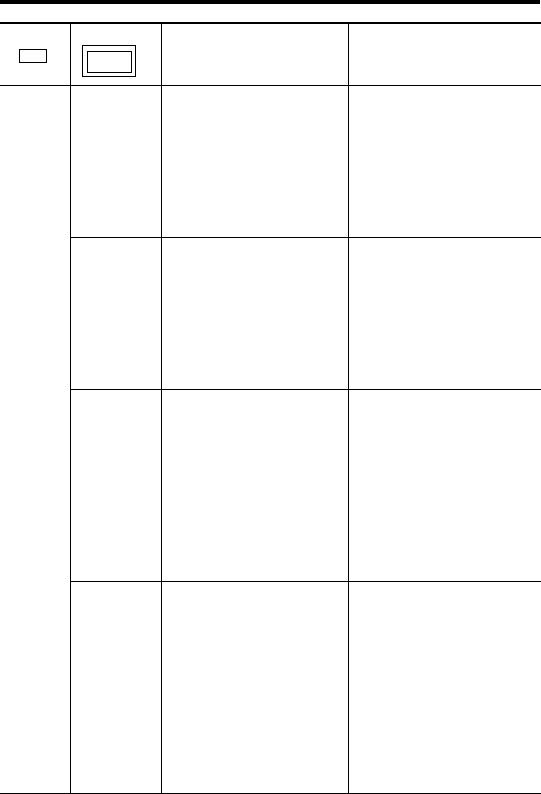
ControlLogix ControlNet Interface Module 27
Publication
1756-IN607A-EN-P - February 2008
Any Keeper:
Unconfigured
The network configuration
data maintained in flash
memory by the keeper object
has been erased or corrupted.
Perform any of these steps:
• Use RSNetWorx software to
download or update the
keeper object in the module.
• See Reset the Module to
the Original Factory Settings
on page 10.
Keeper:
Unconfigured
(data format
changed)
The network configuration
data maintained in flash
memory by the keeper object
is in a format incompatible
with the current revision of
firmware.
Perform any of these steps:
• Use RSNetWorx software to
download or update the
keeper object in the module.
• See Reset the Module to
the Original Factory Settings
on page 10.
Keeper:
Unconfigured
(slot
changed)
After the keeper object’s
network-configuration data
was downloaded, the module
was moved to a different spot
in the rack.
Perform any of these steps:
• Return the module to the
proper slot.
• Use RSNetWorx software to
download or update the
keeper object in the module.
• See Reset the Module to
the Original Factory Settings
on page 10.
Keeper:
Unconfigured
(net address
changed)
The network address switches
on the module have been
changed since the keeper
object’s network-configuration
data was downloaded.
Perform any of these steps:
• Return the network address
switches to their original
setting.
• Use RSNetWorx software to
download or update the
keeper object in the module.
• See Reset the Module to
the Original Factory Settings
on page 10.
Indicator
OK
Display
Cause Recommended Action










