Manual
Table Of Contents
- 1756-IN607A-EN-P, ControlLogix ControlNet Interface Module Installation Instructions
- Important User Information
- European Hazardous Location Approval
- North American Hazardous Location Approval
- Environment and Enclosure
- Prevent Electrostatic Discharge
- The ControlNet Interface Module and Redundant Media
- Before You Begin
- Install the Module
- Configure RSLinx Software to Use the USB Port
- Status Indicators
- Specifications
- Additional Resources
- Back Cover
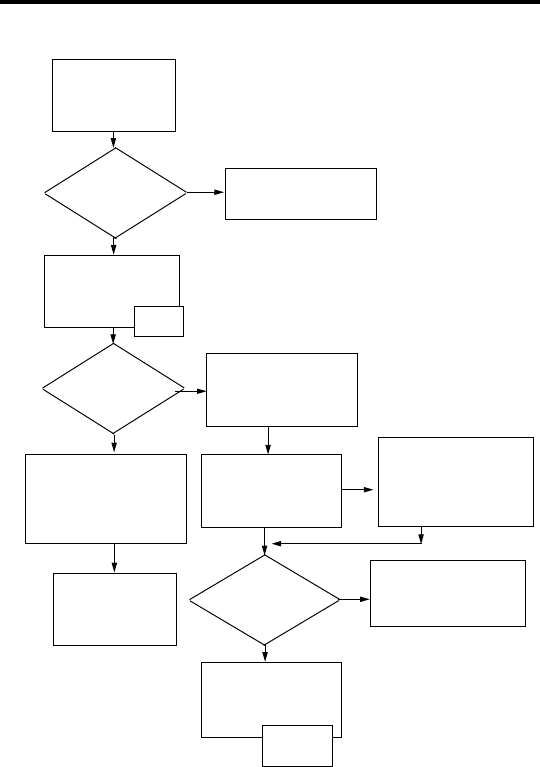
ControlLogix ControlNet Interface Module 17
Publication
1756-IN607A-EN-P - February 2008
Use this flowchart as a guide.
Turn the chassis
power supply on.
Module status
indicator red?
See Status Indicators
on page 22.
Module performs a
self-test
initialization.
No
Yes
TEST
No
Yes
Module status
indicator red?
Self-test has failed, and
the module displays an
error message. See
pages 23...29.
Replace the
module.
Self-test is complete.
The status indicator
flashes green.
Channel A and B
status indicators
alternately flash.
Channel A and B status
indicators display the
network condition as
listed on page 29.
Module status
displays OK?
No
See the troubleshooting
table on page 23.
Yes
Module is functional
and operating.
OK
A#xx










