Manual
Table Of Contents
- 1756-IN607A-EN-P, ControlLogix ControlNet Interface Module Installation Instructions
- Important User Information
- European Hazardous Location Approval
- North American Hazardous Location Approval
- Environment and Enclosure
- Prevent Electrostatic Discharge
- The ControlNet Interface Module and Redundant Media
- Before You Begin
- Install the Module
- Configure RSLinx Software to Use the USB Port
- Status Indicators
- Specifications
- Additional Resources
- Back Cover
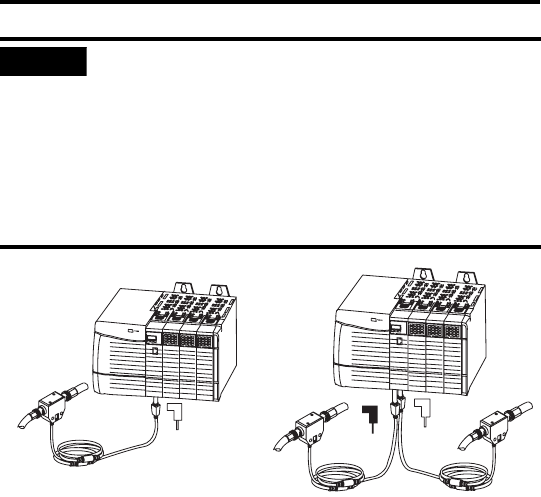
To avoid accidentally reversing the tap connections, before making
your connection, check the tap drop cable for the label indicating
the attached segment. Accidental connection reversals produce
incorrect status displays and require troubleshooting.
To use modules in a redundant-control chassis pair, you must
connect the primary and redundant partner modules to the same
network segment. If you are using redundant media, connect the
channel of each partner to the same network segment.
Segment 1
Tap
Tap
Tap
B
A
Segment 2
A
16 ControlLogix ControlNet Interface Module
Publication
1756-IN607A-EN-P - February 2008
3. Apply power to the module and check its status.
IMPORTANT










