Manual
Table Of Contents
- 1756-IN607A-EN-P, ControlLogix ControlNet Interface Module Installation Instructions
- Important User Information
- European Hazardous Location Approval
- North American Hazardous Location Approval
- Environment and Enclosure
- Prevent Electrostatic Discharge
- The ControlNet Interface Module and Redundant Media
- Before You Begin
- Install the Module
- Configure RSLinx Software to Use the USB Port
- Status Indicators
- Specifications
- Additional Resources
- Back Cover
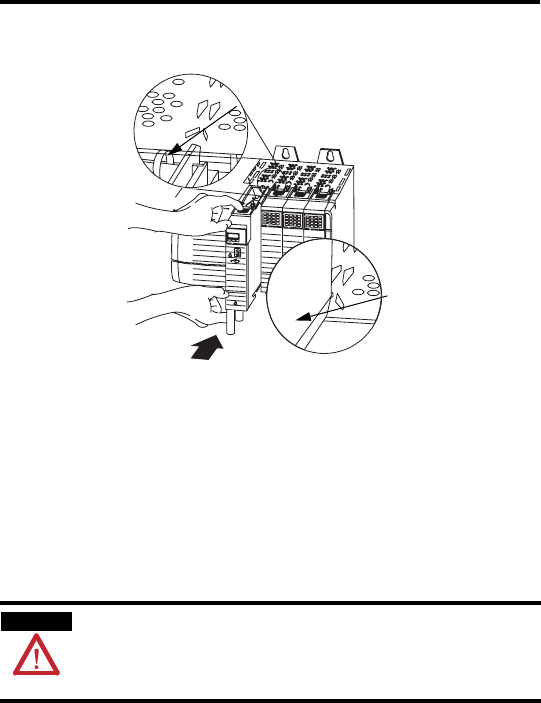
ControlLogix ControlNet Interface Module 13
Publication
1756-IN607A-EN-P - February 2008
Install the Module
To install the module, perform this procedure.
1. Align the circuit board with top and bottom guides in the
chassis.
2. Slide the module into the chassis.
Make sure the module backplane connector properly connects
to the chassis backplane.
Do not force the module into the backplane connector. If you cannot
seat the module with firm pressure, check the alignment. Forcing the
module into the chassis can damage the backplane connector or the
module.
The module is properly installed when it is flush with the power
supply or other installed modules.
ATTENTION
1
2
Circuit
Board










