Assembly Connections for POINT I/O and ArmorPOINT I/O EtherNet/IP Adapters User Manual
Table Of Contents
- 1734-UM016A-EN-P Assembly Connections for POINT I/O and ArmorPOINT I/O EtherNet/IP Adapters User Manual
- Important User Information
- Table of Contents
- Preface
- Chapter 1 - Introduction
- Chapter 2 - Configuration
- Chapter 3 - Using an Assembly Connection
- Chapter 4 - Assembly Structure
- Chapter 5 - 1734/1738 I/O Module Assembly Information
- Module Assembly Information
- Module Specific Details
- Two-channel Discrete Input Modules
- Four-channel Discrete Input Modules
- Eight-channel Discrete Input Modules
- Two-channel Discrete Output Modules with Status
- Two-channel Discrete Output Modules
- Four-channel Discrete Output Modules with Status
- Four-channel Discrete Output Modules
- Eight-channel Discrete Output Modules with Status
- Eight-channel Discrete Output Modules
- Four-channel Discrete Diagnostic Input Modules
- Two-channel Relay and AC Output Modules
- Four-channel Relay and AC Output Modules
- Sixteen-channel Discrete Diagnostic Input Modules
- Sixteen-channel Discrete Output Modules
- Eight-channel Configurable Discrete Input/Output Modules
- Very High Speed Counter Modules
- Counter Modules
- Two-channel Analog Input Modules
- Four-channel Analog Input Modules
- Eight-channel Analog Input Modules
- Two-channel Analog Output Modules
- Four-channel Analog Output Modules
- Two-channel RTD Input Modules
- Two-channel Thermocouple Input Modules
- Synchronous Serial Interface Modules
- Address Reserve Module
- ASCII Interface Modules
- Index
- Back Cover
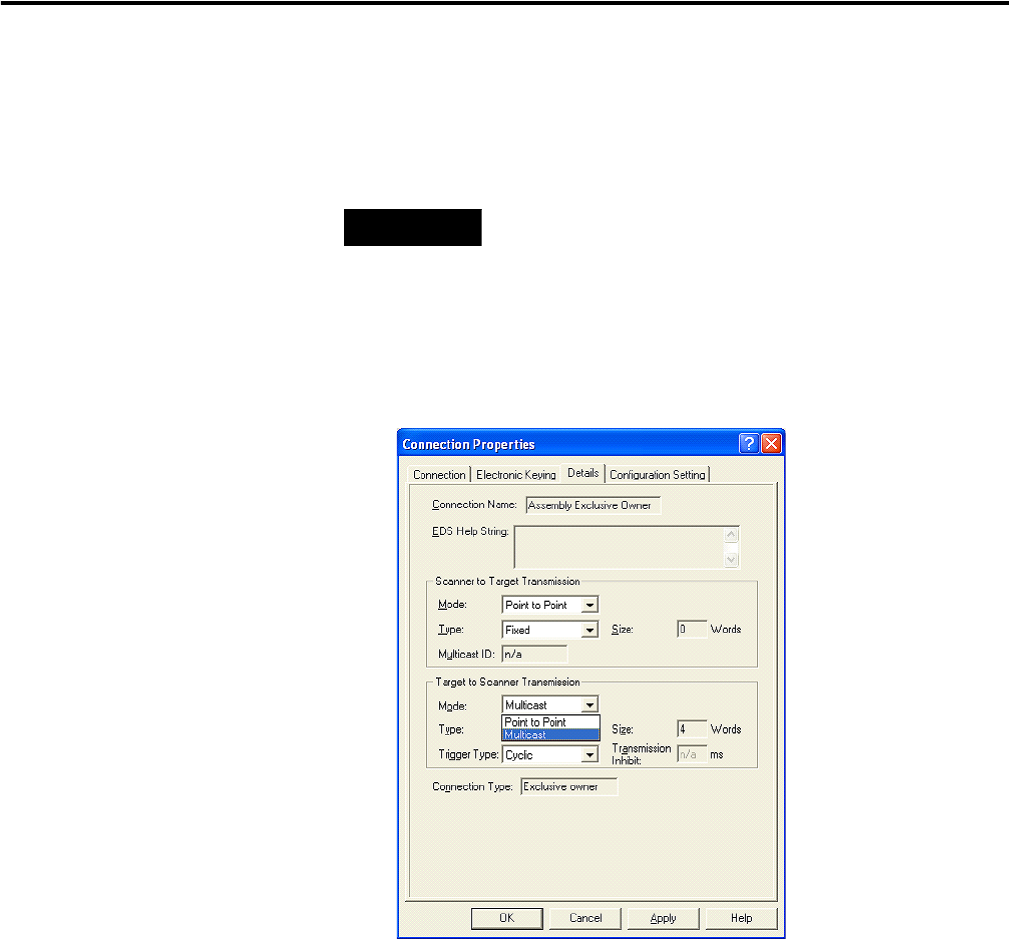
Publication 1734-UM016A-EN-P - October 2010
Using an Assembly Connection 15
You can also select the Requested Packet Interval and connection sizes.
For a full discussion on connections sizes, refer to the Configuration
Setting tab step that follows and Calculate the Connection Size. The
defaults reflect an empty system (with the adapter only).
5. In the Details tab, you can select between Point to Point and Multicast
for the Target to Scanner data.
TIP
In RSNetWorx, the 4-byte Run/Idle header is not considered when
calculating the Output Size. When you enter the connection size on
this dialog, make sure to subtract 4 bytes from your calculated size.
Also note that this dialog expresses the size in Words. If your
calculation was performed in Bytes, you must divide by 2.










