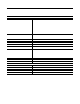User Manual
Publication 1738-IN010A-EN-E - June 2004
4 ArmorPoint I/O RS-485 ASCII Module, Series A
Mount the I/O Base
To mount the ArmorPoint I/O base on a wall or panel, use the scre w
holes provided in the ArmorPoint base.
A mounting illustration for the ArmorPoint base with an adapter is
shown below.
ATTENTION
Preventing Electrostatic Discharge
This equipment is sensitive to electrostatic discharg e,
which can cause internal damage and affect normal
operation. Follow these guidelines when you hand le
this equipment:
• Touch a grounded object to discharge potential
static.
• Wear an approved grounding wriststrap.
• Do not touch connectors or pins on component
boards.
• Do not touch circuit components inside the
equipment.
• If available, use a static-safe workstation.
• When not in use, sto re the equipment in
appropriate static-safe packaging.
IMPORTANT
The ArmorPoint I/O module must be mounted on a
grounded metal mounting plate or other cond uctive
surface.
43769
4.02 in.
102 mm
1.81 in.
46 mm
Adapter
1.9 in.
47.2 mm
2.0 in.
50 mm
0.87 in.
22 mm
2.0 in.
50 mm
0.87 in.
22 mm
2.0 in.
50 mm