supporting Sequence of Events
Table Of Contents
- 1732E-UM002A-EN-E 1732E EtherNet/IP ArmorBlock Supporting Sequence of Events User Manual
- Important User Information
- Table of Contents
- Preface
- Chapter 1 - About 1732E ArmorBlock Modules
- Chapter 2 - Module Overview
- Chapter 3 - Use the Module in an ArmorBlock System
- Chapter 4 - Install Your Module
- Chapter 5 - Configure the Module for Your EtherNet/IP Network
- Chapter 6 - Configure the Module Using RSLogix 5000
- Introduction
- Set Up the Hardware
- Create the Example Application
- Configure Your I/O Module
- Overview of the Configuration Process
- Add a New Bridge and Module to Your RSLogix 5000 Project
- Use the Default Configuration
- Change the Default Configuration
- Download Your Configuration
- Edit Your Configuration
- Access Module Data in RSLogix 5000
- Configure RSLogix 5000 and the 1756-EN2T Communication Module for CIP Sync
- Chapter Summary and What’s Next
- Chapter 7 - Module Features
- Introduction
- Determine Module Compatibility
- Module Features That Can Be Configured
- Chapter Summary and What’s Next
- Chapter 8 - Using the Module
- Chapter 9 - Interpret Status Indicators
- Chapter 10 - Troubleshoot the Module
- Appendix A - ArmorBlock 2 Port Ethernet Module Specifications
- Appendix B - Module Tags
- Appendix C - 1732E EtherNet/IP ArmorBlock Supporting Sequence of Events Data Tables
- Appendix D - Connect to Networks via Ethernet Interface
- Appendix E - 1732E ArmorBlock I/O Embedded Web Server
- Glossary
- Index
- How Are We Doing?
- Back Cover
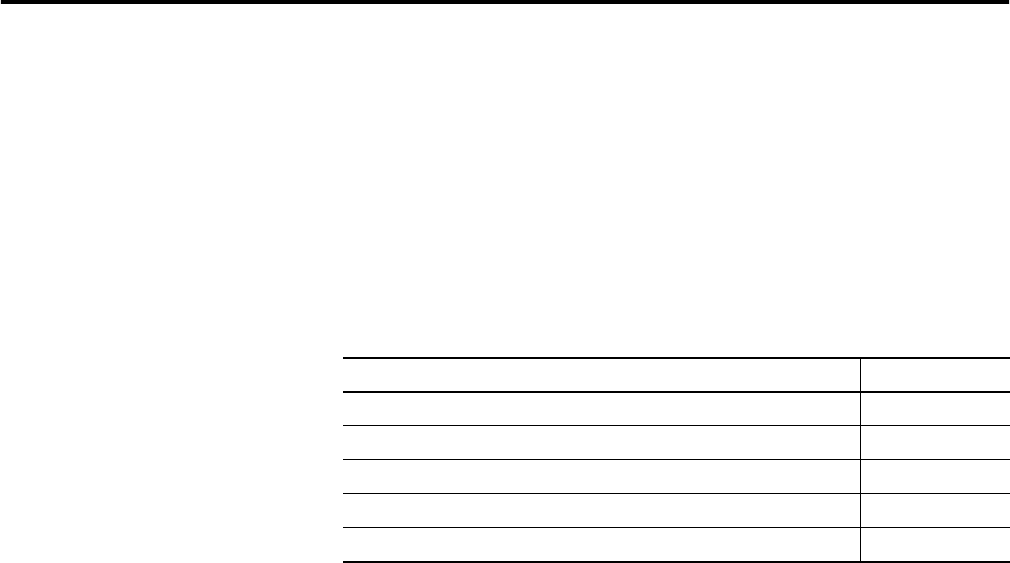
1 Publication 1732E-UM002A-EN-P - March 2010
Chapter
1
About 1732E ArmorBlock Modules
Overview
This chapter is an overview of the 1732E ArmorBlock family of modules. You
will need to understand the concepts discussed in this chapter to configure
your module and use it in an EtherNet/IP control system. The following table
lists where to find specific information in this chapter.
Module Features
The module features include:
• use of EtherNet/IP messages encapsulated within standard
TCP/UDP/IP protocol
• common application layer with ControlNet and DeviceNet
• interfacing via Category 5 rated twisted pair cable
• half/full duplex 10 Mbit or 100 Mbit operation
• mounting on a wall or panel
• communication supported by RSLinx software
• IP address assigned via standard DHCP tools
• I/O configuration via RSLogix 5000 software
• no network scheduling required
• no routing tables required
• supports connections from multiple controllers simultaneously
Hardware/Software
Compatibility
The module and the applications described in this manual are compatible with
the following firmware versions and software releases.
Topic Page
Module Features 1
Hardware/Software Compatibility 1
Use of the Common Industrial Protocol (CIP) 2
Understand the Producer/Consumer Model 2
Specify the Requested Packet Interval (RPI) 3










