supporting Sequence of Events
Table Of Contents
- 1732E-UM002A-EN-E 1732E EtherNet/IP ArmorBlock Supporting Sequence of Events User Manual
- Important User Information
- Table of Contents
- Preface
- Chapter 1 - About 1732E ArmorBlock Modules
- Chapter 2 - Module Overview
- Chapter 3 - Use the Module in an ArmorBlock System
- Chapter 4 - Install Your Module
- Chapter 5 - Configure the Module for Your EtherNet/IP Network
- Chapter 6 - Configure the Module Using RSLogix 5000
- Introduction
- Set Up the Hardware
- Create the Example Application
- Configure Your I/O Module
- Overview of the Configuration Process
- Add a New Bridge and Module to Your RSLogix 5000 Project
- Use the Default Configuration
- Change the Default Configuration
- Download Your Configuration
- Edit Your Configuration
- Access Module Data in RSLogix 5000
- Configure RSLogix 5000 and the 1756-EN2T Communication Module for CIP Sync
- Chapter Summary and What’s Next
- Chapter 7 - Module Features
- Introduction
- Determine Module Compatibility
- Module Features That Can Be Configured
- Chapter Summary and What’s Next
- Chapter 8 - Using the Module
- Chapter 9 - Interpret Status Indicators
- Chapter 10 - Troubleshoot the Module
- Appendix A - ArmorBlock 2 Port Ethernet Module Specifications
- Appendix B - Module Tags
- Appendix C - 1732E EtherNet/IP ArmorBlock Supporting Sequence of Events Data Tables
- Appendix D - Connect to Networks via Ethernet Interface
- Appendix E - 1732E ArmorBlock I/O Embedded Web Server
- Glossary
- Index
- How Are We Doing?
- Back Cover
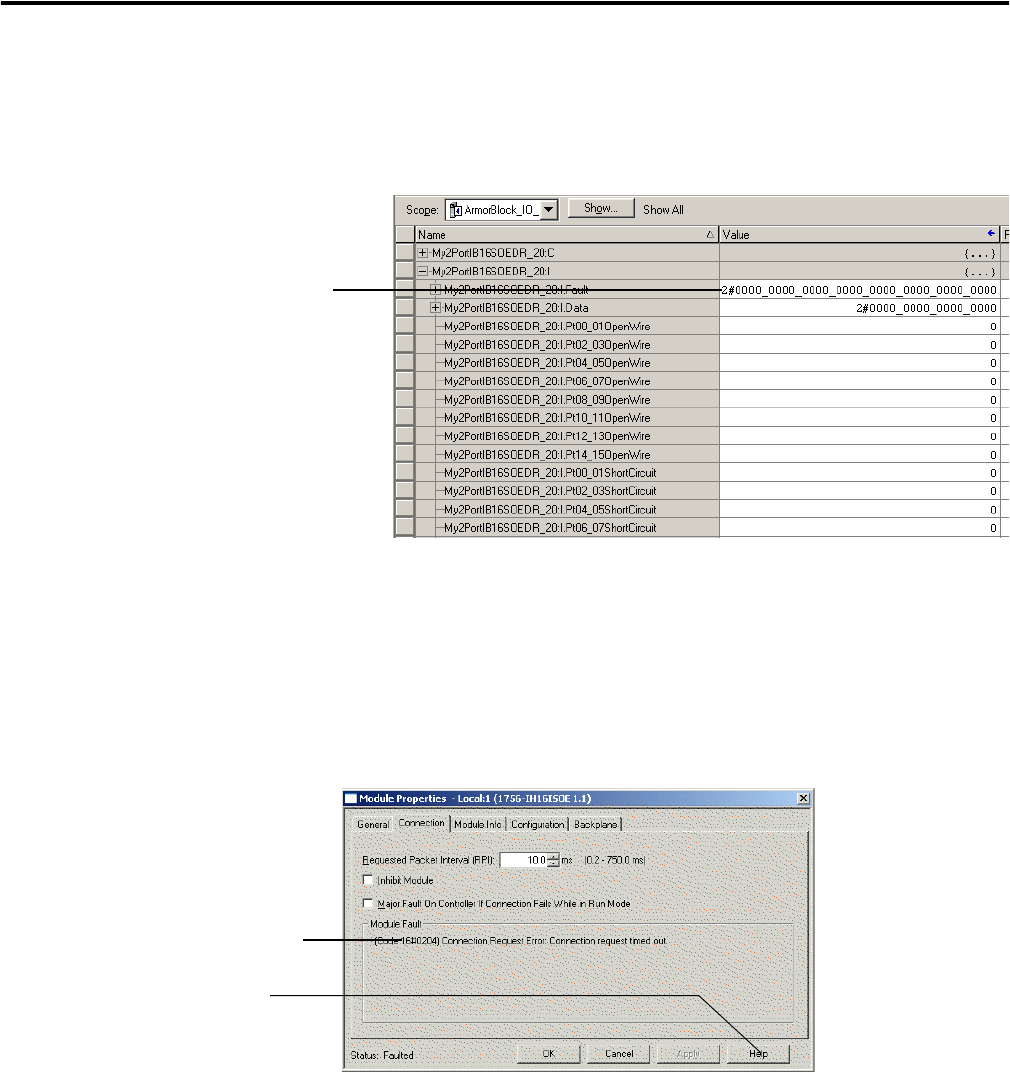
Publication 1732E-UM002A-EN-P - March 2010
72 Troubleshoot the Module
• Notification in the Tag Monitor - General module faults are also
reported in the Tag Monitor. Communication faults are reported in the
input tags. OpenWire, ShortCircuit and EventOverflow faults are also
reported in the input tag.
Determining Fault Type
When you are monitoring a module’s configuration properties in
RSLogix 5000 and receive a Communications fault message, the Connection
page lists the type of fault.
For a detailed listing of the possible faults, their causes and suggested
solutions, see Module Faults in the RSLogix 5000 online help.
Refer to the RSLogix 5000 AOP help to troubleshoot using the Module Info
tab, Internet Protocol tab, Port Diagnostics dialog, Time Sync tab, or Network
tab. Access the AOP help by clicking Help on any of these tabs.
RSLogix 5000 software generates 1s in
response to a module communication
fault.
In this example, a communication fault
occurred between the controller and the
module, so the controller automatically
writes 1s for all bits in the word.
The fault type is listed here
Click Help for a detailed
listing of the possible faults,
their causes and suggested
solutions.










