supporting Sequence of Events
Table Of Contents
- 1732E-UM002A-EN-E 1732E EtherNet/IP ArmorBlock Supporting Sequence of Events User Manual
- Important User Information
- Table of Contents
- Preface
- Chapter 1 - About 1732E ArmorBlock Modules
- Chapter 2 - Module Overview
- Chapter 3 - Use the Module in an ArmorBlock System
- Chapter 4 - Install Your Module
- Chapter 5 - Configure the Module for Your EtherNet/IP Network
- Chapter 6 - Configure the Module Using RSLogix 5000
- Introduction
- Set Up the Hardware
- Create the Example Application
- Configure Your I/O Module
- Overview of the Configuration Process
- Add a New Bridge and Module to Your RSLogix 5000 Project
- Use the Default Configuration
- Change the Default Configuration
- Download Your Configuration
- Edit Your Configuration
- Access Module Data in RSLogix 5000
- Configure RSLogix 5000 and the 1756-EN2T Communication Module for CIP Sync
- Chapter Summary and What’s Next
- Chapter 7 - Module Features
- Introduction
- Determine Module Compatibility
- Module Features That Can Be Configured
- Chapter Summary and What’s Next
- Chapter 8 - Using the Module
- Chapter 9 - Interpret Status Indicators
- Chapter 10 - Troubleshoot the Module
- Appendix A - ArmorBlock 2 Port Ethernet Module Specifications
- Appendix B - Module Tags
- Appendix C - 1732E EtherNet/IP ArmorBlock Supporting Sequence of Events Data Tables
- Appendix D - Connect to Networks via Ethernet Interface
- Appendix E - 1732E ArmorBlock I/O Embedded Web Server
- Glossary
- Index
- How Are We Doing?
- Back Cover
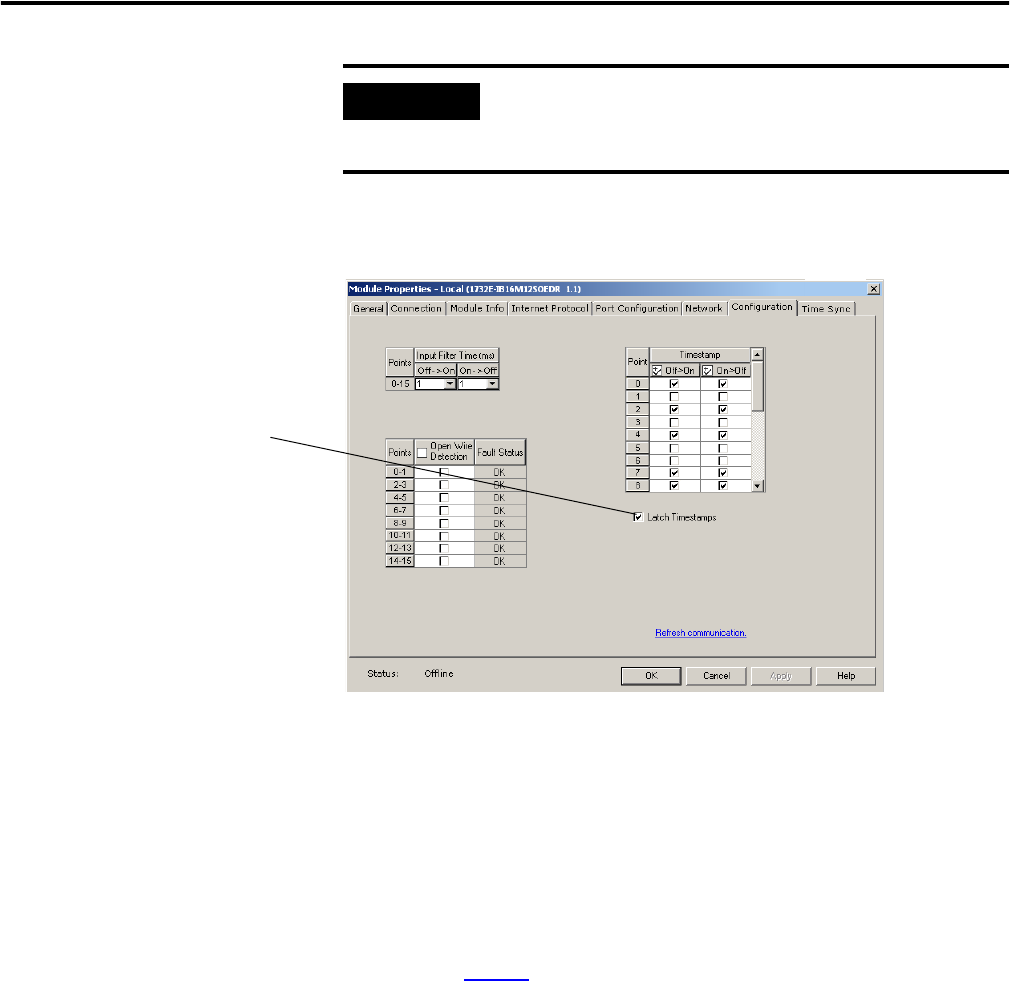
Publication 1732E-UM002A-EN-P - March 2010
58 Using the Module
Use the Configuration tab in RSLogix 5000 to enable Timestamp Latching, as
shown in the example.
Using Timestamp Capture
Timestamp Capture causes the module to timestamp specific input transitions
(Off to On and On to Off). However, keep the following in mind when using
this feature:
Typically, Timestamp Latching is enabled. The configuration of this feature
(described on page 57
) determines whether the module timestamps only the
first transition on an input until the timestamp is acknowledged, or every
transition on an input while overwriting timestamps that have not yet been
acknowledged.
If Timestamp Capture is enabled, the module timestamps only the enabled
transitions (OFF to ON and ON to OFF) for each input.
Whenever an input transition is timestamped as a valid transition, the module
sends updated input data for all inputs to the controller at the next RPI and at
every subsequent RPI.
Use the Configuration tab in RSLogix 5000 to set Timestamp Capture, as
shown in the example below.
IMPORTANT
We suggest you monitor the I.EventOverflow bits to make sure
you are aware of when transitions were either not timestamped
or when timestamp data was overwritten.
Select this box to enable the
Timestamp Latching feature.
Deselect the box to disable
the feature.










