supporting Sequence of Events
Table Of Contents
- 1732E-UM002A-EN-E 1732E EtherNet/IP ArmorBlock Supporting Sequence of Events User Manual
- Important User Information
- Table of Contents
- Preface
- Chapter 1 - About 1732E ArmorBlock Modules
- Chapter 2 - Module Overview
- Chapter 3 - Use the Module in an ArmorBlock System
- Chapter 4 - Install Your Module
- Chapter 5 - Configure the Module for Your EtherNet/IP Network
- Chapter 6 - Configure the Module Using RSLogix 5000
- Introduction
- Set Up the Hardware
- Create the Example Application
- Configure Your I/O Module
- Overview of the Configuration Process
- Add a New Bridge and Module to Your RSLogix 5000 Project
- Use the Default Configuration
- Change the Default Configuration
- Download Your Configuration
- Edit Your Configuration
- Access Module Data in RSLogix 5000
- Configure RSLogix 5000 and the 1756-EN2T Communication Module for CIP Sync
- Chapter Summary and What’s Next
- Chapter 7 - Module Features
- Introduction
- Determine Module Compatibility
- Module Features That Can Be Configured
- Chapter Summary and What’s Next
- Chapter 8 - Using the Module
- Chapter 9 - Interpret Status Indicators
- Chapter 10 - Troubleshoot the Module
- Appendix A - ArmorBlock 2 Port Ethernet Module Specifications
- Appendix B - Module Tags
- Appendix C - 1732E EtherNet/IP ArmorBlock Supporting Sequence of Events Data Tables
- Appendix D - Connect to Networks via Ethernet Interface
- Appendix E - 1732E ArmorBlock I/O Embedded Web Server
- Glossary
- Index
- How Are We Doing?
- Back Cover
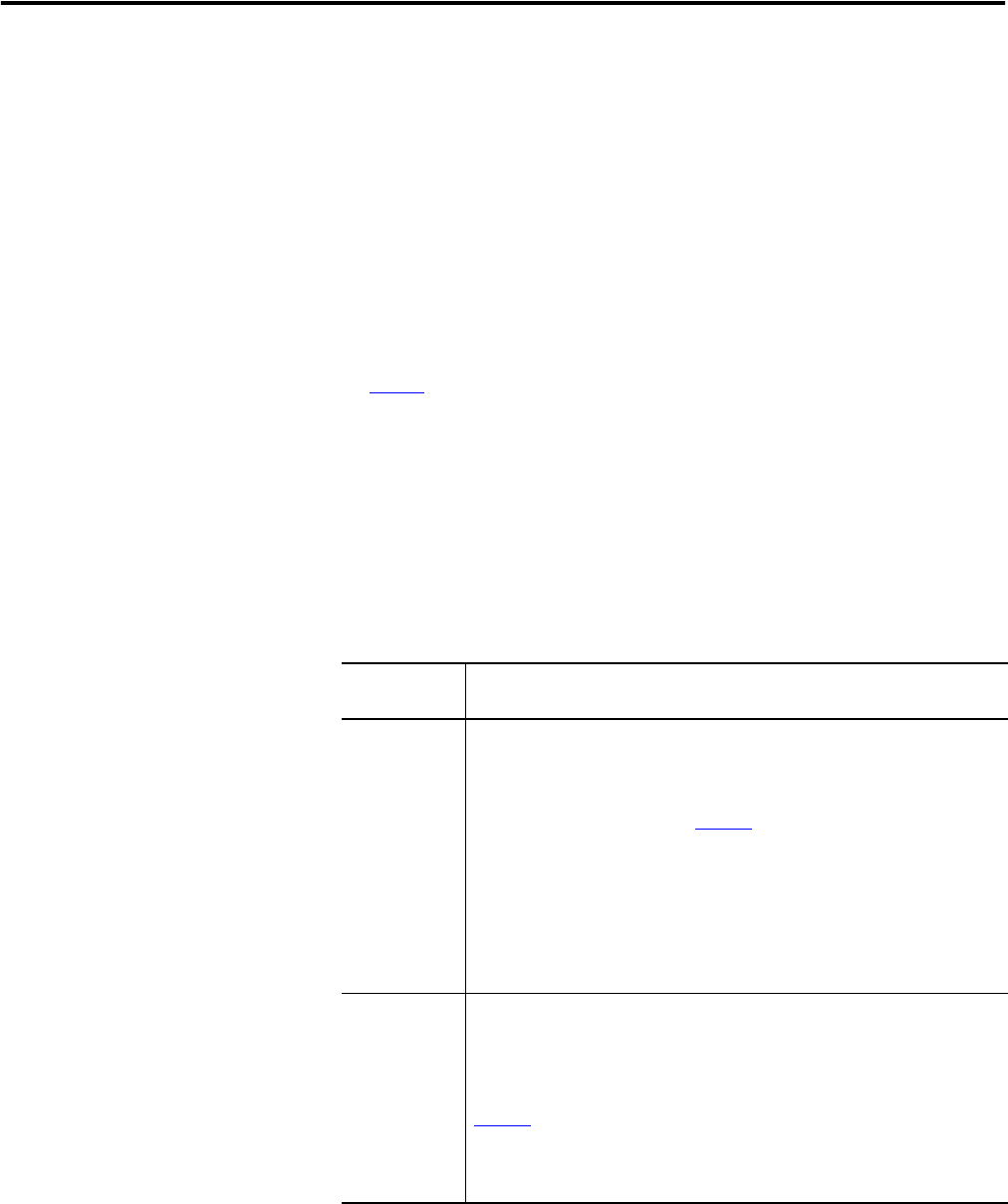
Publication 1732E-UM002A-EN-P - March 2010
Using the Module 57
3. You copy new data from the controller tags to a separate data structure
for later sorting.
4. Acknowledge the timestamp, using output tags, so that the module can
capture another timestamp on that input without losing any data.
5. Once the data is copied to a separate data structure, you may sort the
data in the controller to determine the order of events.
Some of these typical events are described in greater detail in the rest of this
chapter. For typical applications for Sequence of Events modules, refer to
High Performance Sequence of Events Applications in the Logix Architecture
on page 9
.
Using Timestamp Latching
When enabled, Timestamp Latching prevents the module from overwriting
recorded timestamp data once a transition occurs. This feature is set on a
modulewide basis and is enabled by default. The following table describes how
Timestamp Latching affects the module.
If Timestamp
Latching is:
the following occurs
(1)
(1)
This table assumes the transition occurs on inputs that have Timestamp Capture enabled. If Timestamp Capture
is disabled, the module does not timestamp transitions on that input and, therefore, Timestamp Latching does
not affect module behavior.
Enabled The module timestamps two transitions for each input–one for OFF to ON
and one for ON to OFF. If similar transitions occur on inputs where a
transition has already been timestamped and the data was not yet
acknowledged (for more information on Acknowledge Timestamp
Latching Timestamp Data, see page 64
), the module does not timestamp
the new transition.
When transitions occur that the module does not timestamp, the module
sets the I.EventOverflow tag for that point to inform the controller that an
input transitioned but a timestamp was not produced for the transition.
By default, Timestamp Latching is enabled.
Disabled The module timestamps each transition for each input as it occurs. In this
case, when multiple transitions occur in the same direction on the same
input, the module records the new timestamp data, overwriting any
previously-recorded data which had yet to be acknowledged (for more
information on Acknowledge Timestamp Latching Timestamp Data, see
page 64
).
When the module overwrites data, it sets the I.EventOverflow tag for that
point to inform the controller that events have been overwritten.










