supporting Sequence of Events
Table Of Contents
- 1732E-UM002A-EN-E 1732E EtherNet/IP ArmorBlock Supporting Sequence of Events User Manual
- Important User Information
- Table of Contents
- Preface
- Chapter 1 - About 1732E ArmorBlock Modules
- Chapter 2 - Module Overview
- Chapter 3 - Use the Module in an ArmorBlock System
- Chapter 4 - Install Your Module
- Chapter 5 - Configure the Module for Your EtherNet/IP Network
- Chapter 6 - Configure the Module Using RSLogix 5000
- Introduction
- Set Up the Hardware
- Create the Example Application
- Configure Your I/O Module
- Overview of the Configuration Process
- Add a New Bridge and Module to Your RSLogix 5000 Project
- Use the Default Configuration
- Change the Default Configuration
- Download Your Configuration
- Edit Your Configuration
- Access Module Data in RSLogix 5000
- Configure RSLogix 5000 and the 1756-EN2T Communication Module for CIP Sync
- Chapter Summary and What’s Next
- Chapter 7 - Module Features
- Introduction
- Determine Module Compatibility
- Module Features That Can Be Configured
- Chapter Summary and What’s Next
- Chapter 8 - Using the Module
- Chapter 9 - Interpret Status Indicators
- Chapter 10 - Troubleshoot the Module
- Appendix A - ArmorBlock 2 Port Ethernet Module Specifications
- Appendix B - Module Tags
- Appendix C - 1732E EtherNet/IP ArmorBlock Supporting Sequence of Events Data Tables
- Appendix D - Connect to Networks via Ethernet Interface
- Appendix E - 1732E ArmorBlock I/O Embedded Web Server
- Glossary
- Index
- How Are We Doing?
- Back Cover
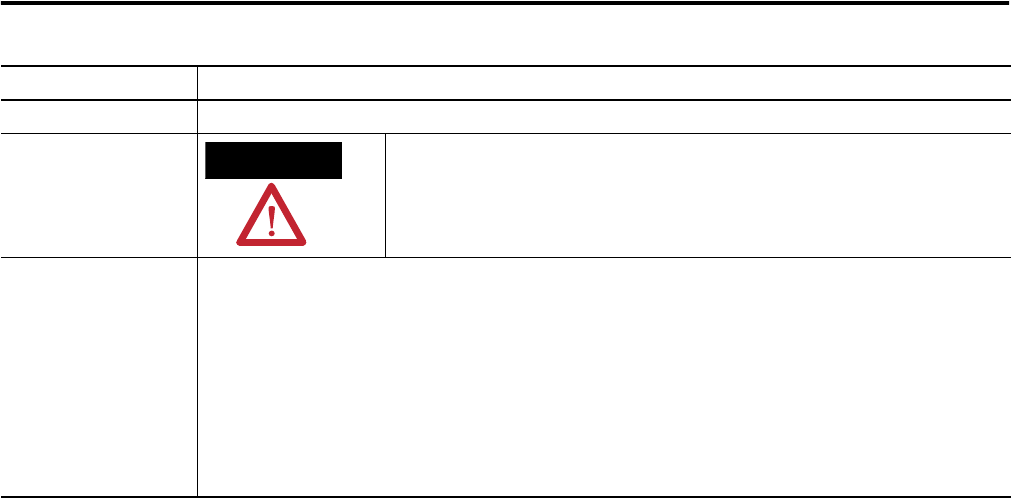
Publication 1732E-UM002A-EN-P - March 2010
Module Features 51
Module Inhibiting
With module inhibiting, you can indefinitely suspend a connection between an
owner-controller and a module. This process can occur in the following way:
• You write configuration for a module but inhibit the module to prevent
it from communicating with the owner-controller. In this case, the
owner-controller does not establish a connection and configuration is
not sent to the module until the connection is uninhibited.
The following examples are instances where you may need to use module
inhibiting:
• You want to FLASH upgrade your module. We recommend you:
a. Inhibit the module.
b. Perform the upgrade.
c. Uninhibit the module.
• You are using a program that includes a module that you do not
physically possess yet, but you do not want the controller to continually
look for a module that does not exist yet. In this case, you can inhibit the
module in your program until it physically resides on the network.
Disable Keying The inserted module attempts to accept a connection to the controller regardless of its type.
ATTENTION
Be extremely cautious when using the disable keying option; if used incorrectly, this
option can lead to personal injury or death, property damage or economic loss.
If keying is disabled, a controller makes a connection with most modules of the same type as that used in the
configuration.
A controller will NOT establish a connection if any of the following conditions exist, even if keying is disabled:
•The module is configured for one module type (for example, input module) and a module of another type (for
example, output module) is used.
•The module cannot accept some portion of the configuration. For example, if a non-diagnostic input module
is configured for a diagnostic input module, the controller cannot make a connection because the module will
not accept/process the diagnostic configuration.
(1)
Minor revisions are incremented by single counts such that minor level 10 (major.minor revision level = 1.10) follows minor revision level 9 (1.9).
Keying option: Definition:










