supporting Sequence of Events
Table Of Contents
- 1732E-UM002A-EN-E 1732E EtherNet/IP ArmorBlock Supporting Sequence of Events User Manual
- Important User Information
- Table of Contents
- Preface
- Chapter 1 - About 1732E ArmorBlock Modules
- Chapter 2 - Module Overview
- Chapter 3 - Use the Module in an ArmorBlock System
- Chapter 4 - Install Your Module
- Chapter 5 - Configure the Module for Your EtherNet/IP Network
- Chapter 6 - Configure the Module Using RSLogix 5000
- Introduction
- Set Up the Hardware
- Create the Example Application
- Configure Your I/O Module
- Overview of the Configuration Process
- Add a New Bridge and Module to Your RSLogix 5000 Project
- Use the Default Configuration
- Change the Default Configuration
- Download Your Configuration
- Edit Your Configuration
- Access Module Data in RSLogix 5000
- Configure RSLogix 5000 and the 1756-EN2T Communication Module for CIP Sync
- Chapter Summary and What’s Next
- Chapter 7 - Module Features
- Introduction
- Determine Module Compatibility
- Module Features That Can Be Configured
- Chapter Summary and What’s Next
- Chapter 8 - Using the Module
- Chapter 9 - Interpret Status Indicators
- Chapter 10 - Troubleshoot the Module
- Appendix A - ArmorBlock 2 Port Ethernet Module Specifications
- Appendix B - Module Tags
- Appendix C - 1732E EtherNet/IP ArmorBlock Supporting Sequence of Events Data Tables
- Appendix D - Connect to Networks via Ethernet Interface
- Appendix E - 1732E ArmorBlock I/O Embedded Web Server
- Glossary
- Index
- How Are We Doing?
- Back Cover
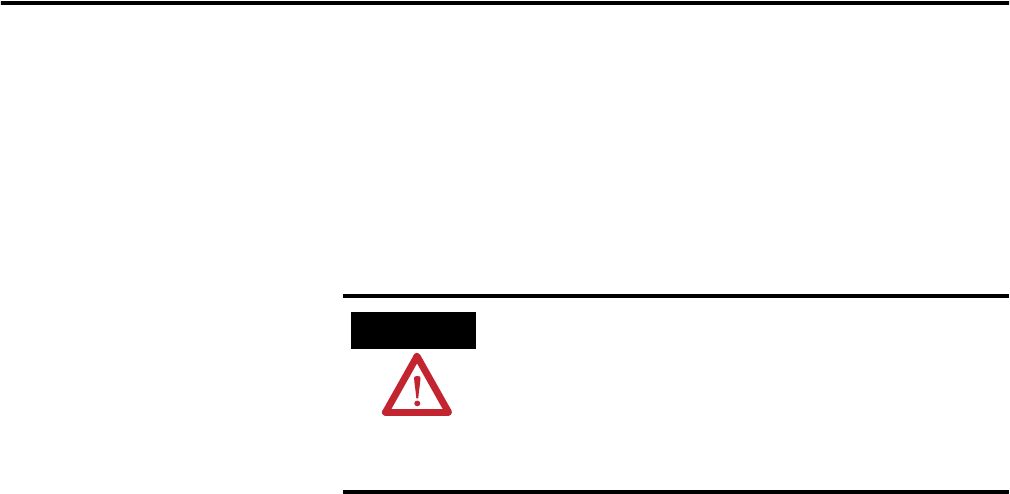
Publication 1732E-UM002A-EN-P - March 2010
Configure the Module for Your EtherNet/IP Network 25
allows for dynamic allocation of network addresses and configurations to
newly attached devices.
Be aware that a DHCP server typically assigns a finite lease time to the offered
IP address. When 50 percent of the leased time has expired, the module will
attempt to renew its IP address with the DHCP server. The module could be
assigned a different IP address, which would cause communicating with the
ControlLogix controller to cease.
Chapter Summary and
What’s Next
In this chapter, you learned how to configure the module to communicate on
your EtherNet/IP network by providing an IP address, gateway address, and
Subnet mask. The next chapter describes an example application in which you
configure discrete I/O.
ATTENTION
To avoid unintentional control, the module must be assigned
a fixed IP address. The IP address of this module should not
be dynamically provided. If a DHCP server is used, it must be
configured to assign a fixed IP address for your module.
Failure to observe this precaution may result in unintended
machine motion or loss of process control.










