Manual
Table Of Contents
- 161 Appx_a.pdf
- New 161_bkcvr.pdf
- 161 Chptr_3.pdf
- Programming Keypad
- Programming Examples
- Initial Power Up
- Scrolling through parameter groups
- Operation of the Drive via the Fixed Keypad
- Note: The factory default settings for the “U” version drive is three wire control (PC03 is set t...
- Note: The direction of rotation is controlled by PF04 - [Start Key Direction]. Refer to page 22 o...
- Activating the Speed Pot on the Keypad
- Parameter A01-[Frequency Command Select] is used to select the source of the frequency command.
- Note: The output frequency of the Bulletin 161 can also be controlled digitally from the keypad b...
- Note: If a digital input is set as 27 (UP) or 28 (DWN), when activated these inputs will also cha...
- Restoring Factory Defaults
- Parameter Descriptions
- 161 Chptr_2.pdf
- 161 Chptr_3.pdf
- Programming Keypad
- Programming Examples
- Initial Power Up
- Scrolling through parameter groups
- Operation of the Drive via the Fixed Keypad
- Note: The factory default settings for the “U” version drive is three wire control (PC03 is set t...
- Note: The direction of rotation is controlled by PF04 - [Start Key Direction]. Refer to page 22 o...
- Activating the Speed Pot on the Keypad
- Parameter A01-[Frequency Command Select] is used to select the source of the frequency command.
- Note: The output frequency of the Bulletin 161 can also be controlled digitally from the keypad b...
- Note: If a digital input is set as 27 (UP) or 28 (DWN), when activated these inputs will also cha...
- Restoring Factory Defaults
- Parameter Descriptions
- 161 Chptr_2.pdf
- 161 Chptr_4.pdf
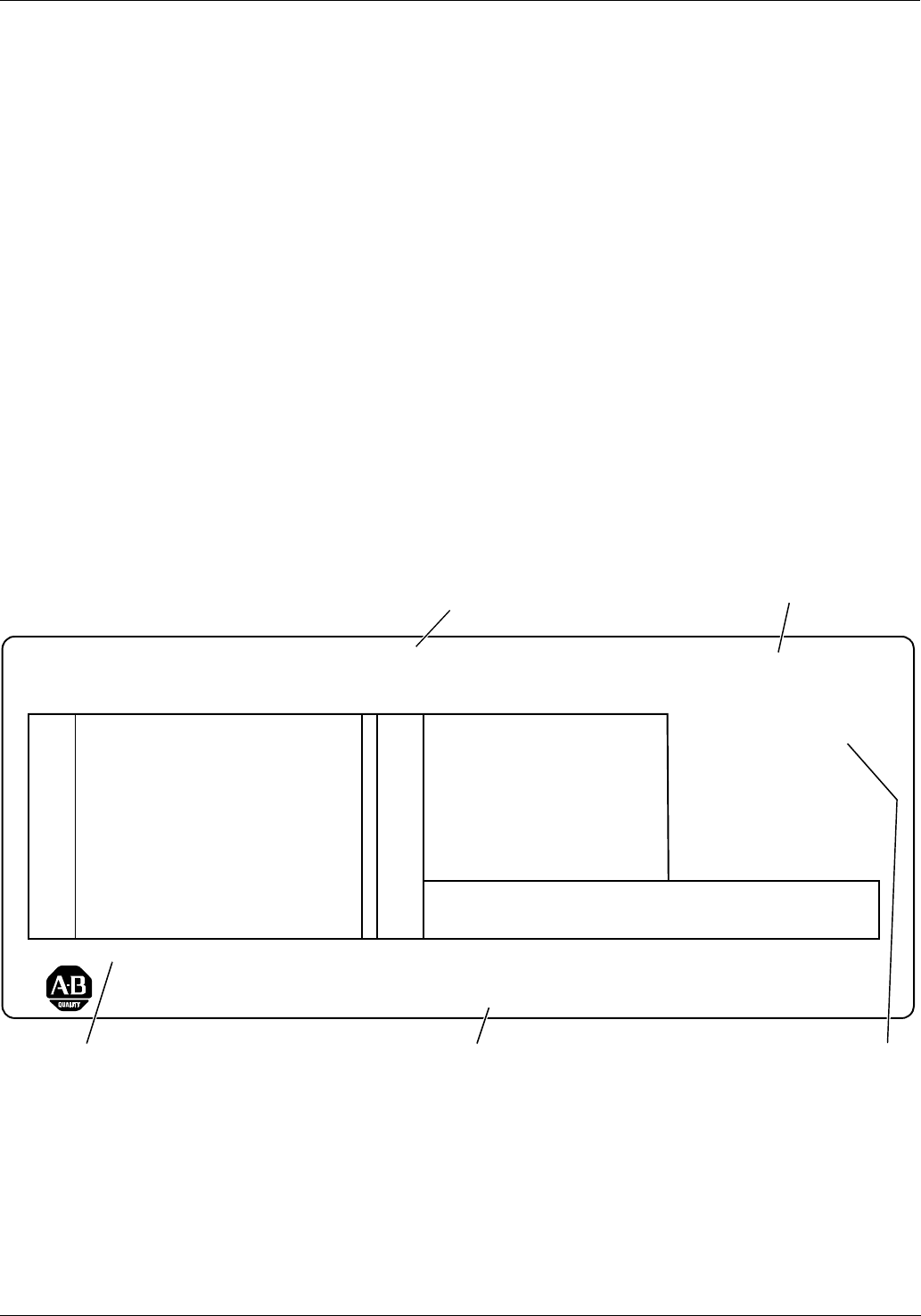
3
Getting Started
Receiving Your New Drive
It is your responsibility to thoroughly inspect the equipment before accepting shipment from the freight
company. Check the item(s) received against your purchase order. If any items are obviously damaged, do
not accept delivery until the freight agent notes the damage on the freight bill.
Unpacking
Remove all packing material, wedges, or braces from within and around the drive. Remove all packing material
from the heat sink. Leave the debris cover in place on the top of the drive.
If you find any concealed damage during unpacking, notify the freight agent. Also, leave the shipping container
intact and have the freight agent make a visual inspection of the equipment to verify damage.
Inspecting
After unpacking, check the item(s) nameplate catalog number against your purchase order. An explanation of
the catalog numbering system for the Bulletin 161 drive was provided in Figure 1.1 as an aide for nameplate
interpretation.
IMPORTANT: Before you install and start up your Bulletin 161, inspect for mechanical integrity. Look closely for
loose parts, wires and connections.
Nameplate Label
Figure 1.2 depicts a typical Bulletin 161 Nameplate Label.
Figure 1.2Bulletin 161 Nameplate Label
161S-AA01NPK SERIES B
0.2 kW / 0.3 HP
FRN: 2.001
V: 200-230 3ØV: 200-240 1Ø (3Ø)
A: 3.1(1.8)
Hz: 50/60
VA: 500
Allen-Bradley
A: 1.4
Motor
IP20
Hz: 0.5-360
POWER TERMINAL WIRE
S/N:
Date: 9927
NE16452-2
MADE IN JAPAN
82TT1362281161
O
I
N
P
U
T
U
T
P
U
T
Rating:
Use 75°C Cu Wire
2.1- 0.75mm
2
(14-18 AWG)
Torque 0.9 Nm (8 in.-lbs.)
Series
Letter
Catalog Number
Serial Number Enclosure Rating Firmware
Version










