Manual
Table Of Contents
- 161 Appx_a.pdf
- New 161_bkcvr.pdf
- 161 Chptr_3.pdf
- Programming Keypad
- Programming Examples
- Initial Power Up
- Scrolling through parameter groups
- Operation of the Drive via the Fixed Keypad
- Note: The factory default settings for the “U” version drive is three wire control (PC03 is set t...
- Note: The direction of rotation is controlled by PF04 - [Start Key Direction]. Refer to page 22 o...
- Activating the Speed Pot on the Keypad
- Parameter A01-[Frequency Command Select] is used to select the source of the frequency command.
- Note: The output frequency of the Bulletin 161 can also be controlled digitally from the keypad b...
- Note: If a digital input is set as 27 (UP) or 28 (DWN), when activated these inputs will also cha...
- Restoring Factory Defaults
- Parameter Descriptions
- 161 Chptr_2.pdf
- 161 Chptr_3.pdf
- Programming Keypad
- Programming Examples
- Initial Power Up
- Scrolling through parameter groups
- Operation of the Drive via the Fixed Keypad
- Note: The factory default settings for the “U” version drive is three wire control (PC03 is set t...
- Note: The direction of rotation is controlled by PF04 - [Start Key Direction]. Refer to page 22 o...
- Activating the Speed Pot on the Keypad
- Parameter A01-[Frequency Command Select] is used to select the source of the frequency command.
- Note: The output frequency of the Bulletin 161 can also be controlled digitally from the keypad b...
- Note: If a digital input is set as 27 (UP) or 28 (DWN), when activated these inputs will also cha...
- Restoring Factory Defaults
- Parameter Descriptions
- 161 Chptr_2.pdf
- 161 Chptr_4.pdf
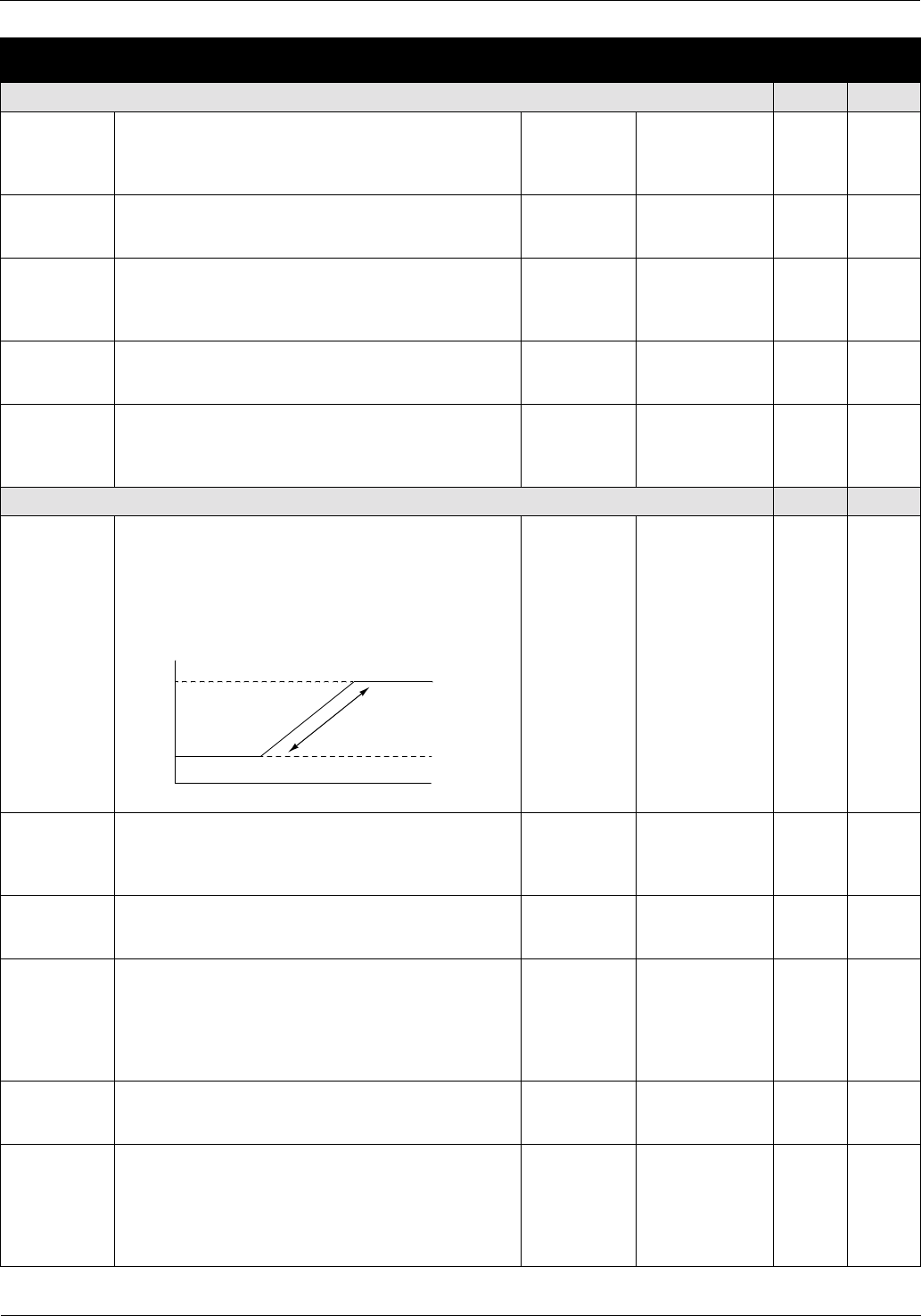
Parameters & Programming
26
1
U = 60 Hz default settings, K = 50 Hz default settings. Settable using
P
b85 – [Factory Default Select]
Parameter
Number
Parameter Name / Description Min./Max
Range
Units Factory
Defaults
DC Brake U
1
K
1
A51 [DC Brake Enable]
Used to enable/disable DC injection braking
Settings: 00=Disabled
01=Enabled
00/01 Numeric Value 00 00
A52 [DC Brake Start Frequency]
Sets the frequency at which the DC brake will
become active.
0.5/10.0 0.1Hz 10.0 10.0
A53 [DC Brake Wait Time]
Sets the time the drive will wait after PA52 -
[DC Brake Start Frequency] before applying
PA54 - [DC Hold Voltage].
0.0/5.0 0.1 seconds 0.0 0.0
A54 [DC Hold Voltage]
Sets the level of DC braking voltage in percent
of PA82 - [Base Voltage].
0/100 1% of drive
rating
00
A55 [DC Hold Time]
The time that PA54 -[DC Hold Voltage] is
applied to the motor after PA53 - [DC Brake
Waiting Time] has expired.
0.0/60.0 0.1 seconds 0.0 0.0
Operating Frequency Range U
1
K
1
A61 [Upper Frequency Limit]
This is an upper frequency limit similar to PA04 -
[Maximum Frequency] except that it can be
set lower than PA03 - [Base Frequency]. A
value of 0.0 will disable this parameter.
Output Frequency
0.5/360.0 0.1Hz 0.0 0.0
A62 [Minimum Frequency]
Lowest frequency the drive will output
continuously.
Refer to diagram in PA61 – [Upper Frequency Limit].
0.0/360.0 0.1Hz 0.0 0.0
A63 [Skip Frequency 1]
Sets a frequency at which the drive will not output
continuously.
0.0/360.0 0.1Hz 0.0 0.0
A64 [Skip Frequency Band 1]
Sets the bandwidth around PA63 -[Skip
Frequency 1]. The bandwidth is 2x PA64 –
[Skip Frequency Band 1] with ½ the band
below and ½ the band above PA63 - [Skip
Frequency 1].
0.0/10.0 0.1Hz 0.5 0.5
A65 [Skip Frequency 2]
Sets a frequency at which the drive will not output
continuously.
0.0/360.0 0.1Hz 0.0 0.0
A66 [Skip Frequency Band 2]
Sets the bandwidth around PA65 -[Skip
Frequency 2]. The bandwidth is 2x PA66 -
[Skip Frequency Band 2] with ½ the band
below and ½ the band above PA65 - [Skip
Frequency 2].
0.0/10.0 0.1Hz 0.5 0.5
Output Frequency
Frequency Command
A61
A62










