Manual
Table Of Contents
- 161 Appx_a.pdf
- New 161_bkcvr.pdf
- 161 Chptr_3.pdf
- Programming Keypad
- Programming Examples
- Initial Power Up
- Scrolling through parameter groups
- Operation of the Drive via the Fixed Keypad
- Note: The factory default settings for the “U” version drive is three wire control (PC03 is set t...
- Note: The direction of rotation is controlled by PF04 - [Start Key Direction]. Refer to page 22 o...
- Activating the Speed Pot on the Keypad
- Parameter A01-[Frequency Command Select] is used to select the source of the frequency command.
- Note: The output frequency of the Bulletin 161 can also be controlled digitally from the keypad b...
- Note: If a digital input is set as 27 (UP) or 28 (DWN), when activated these inputs will also cha...
- Restoring Factory Defaults
- Parameter Descriptions
- 161 Chptr_2.pdf
- 161 Chptr_3.pdf
- Programming Keypad
- Programming Examples
- Initial Power Up
- Scrolling through parameter groups
- Operation of the Drive via the Fixed Keypad
- Note: The factory default settings for the “U” version drive is three wire control (PC03 is set t...
- Note: The direction of rotation is controlled by PF04 - [Start Key Direction]. Refer to page 22 o...
- Activating the Speed Pot on the Keypad
- Parameter A01-[Frequency Command Select] is used to select the source of the frequency command.
- Note: The output frequency of the Bulletin 161 can also be controlled digitally from the keypad b...
- Note: If a digital input is set as 27 (UP) or 28 (DWN), when activated these inputs will also cha...
- Restoring Factory Defaults
- Parameter Descriptions
- 161 Chptr_2.pdf
- 161 Chptr_4.pdf
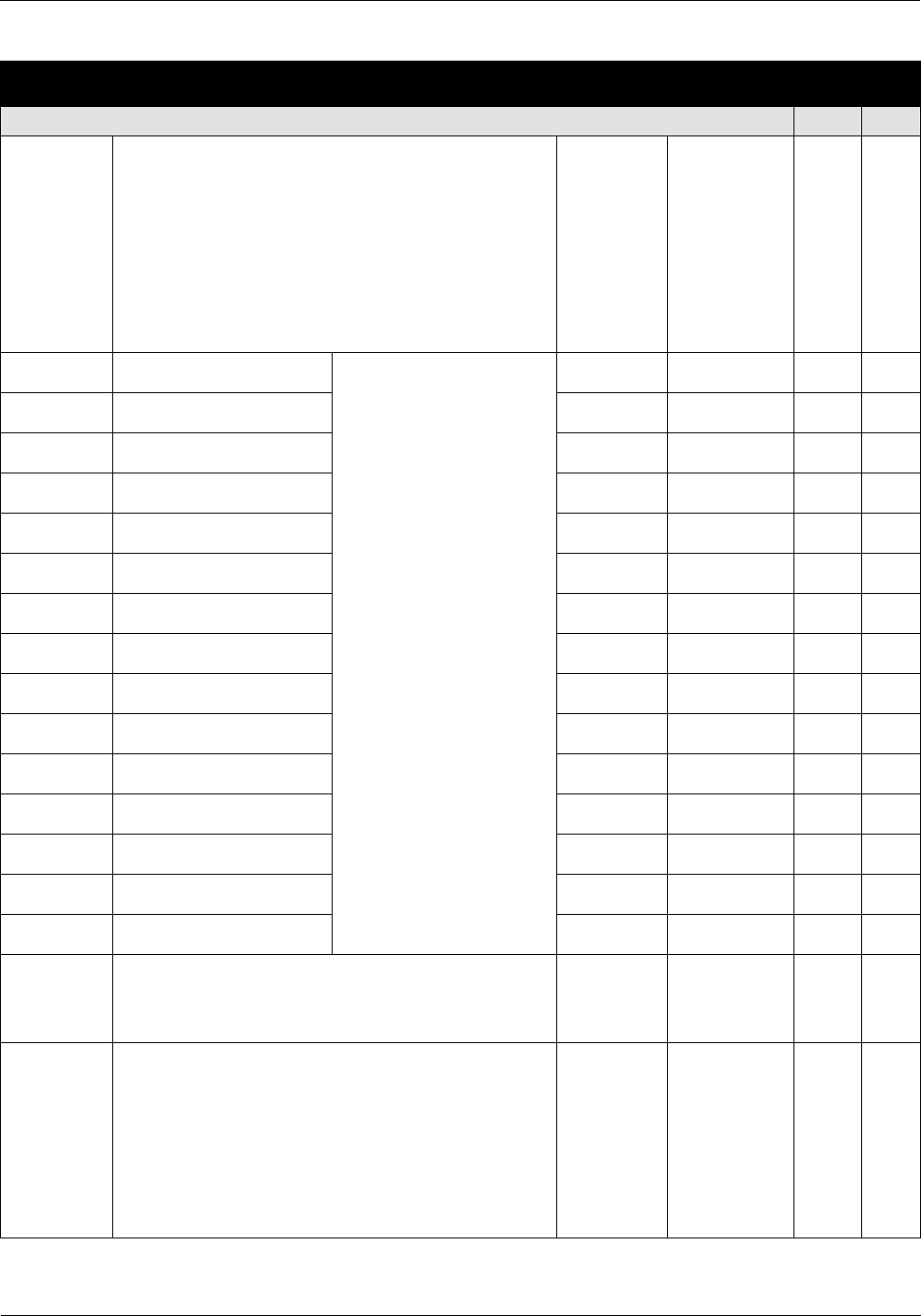
Parameters & Programming
24
1
U = 50Hz default settings, K = 50 Hz default settings. Settable using Pb85 – [Factory Default Select]
1
U = 60 Hz default settings, K = 50 Hz default settings. Settable using Pb85 – [Factory Default Select]
Parameter
Number
Parameter Name / Description Min./Max
Range
Units Factory
Defaults
Pre-Set Frequencies U
1
K
1
A20 [Internal Frequency]
When PA01-[Frequency Command Select] is set to
02, this parameter will provide the drives frequency
command. This parameter will change the frequency
command only after the new frequency is entered into
memory.
This value can also be changed via PF01 -
[Frequency Command] if no preset frequency inputs
are active.
This Parameter can be changed while motor is running.
0.0/360.0 0.1 Hz 60.0 0.0
A21 [Preset Frequency 1] The programmed value
sets the frequency that
the drive outputs when
selected. (Refer to
digital input settings
table in Chapter 2).
Note: If
a preset frequency input is
active, the keypad frequency
pot and analog frequency
commands will be ignored.
Note: The value of any Preset
Frequency can be changed via
PF01 - [Frequency Command]
when the Preset Frequency is
activated via the digital inputs.
These Parameters can be
changed while motor is
running.
0.0/360.0 0.1 Hz 0.0 0.0
A22 [Preset Frequency 2] 0.0/360.0 0.1 Hz 3.0 0.0
A23 [Preset Frequency 3] 0.0/360.0 0.1 Hz 5.0 0.0
A24 [Preset Frequency 4] 0.0/360.0 0.1 Hz 10.0 0.0
A25 [Preset Frequency 5] 0.0/360.0 0.1 Hz 15.0 0.0
A26 [Preset Frequency 6] 0.0/360.0 0.1 Hz 20.0 0.0
A27 [Preset Frequency 7] 0.0/360.0 0.1 Hz 25.0 0.0
A28 [Preset Frequency 8] 0.0/360.0 0.1 Hz 30.0 0.0
A29 [Preset Frequency 9] 0.0/360.0 0.1 Hz 35.0 0.0
A30 [Preset Frequency 10] 0.0/360.0 0.1 Hz 40.0 0.0
A31 [Preset Frequency 11] 0.0/360.0 0.1 Hz 45.0 0.0
A32 [Preset Frequency 12] 0.0/360.0 0.1 Hz 50.0 0.0
A33 [Preset Frequency 13] 0.0/360.0 0.1 Hz 55.0 0.0
A34 [Preset Frequency 14] 0.0/360.0 0.1 Hz 60.0 0.0
A35 [Preset Frequency 15] 0.0/360.0 0.1 Hz 0.0 0.0
A38 [Jog Frequency]
This parameter sets the frequency the drive will
output when it receives a valid jog command.
This Parameter can be changed while motor is
running.
0.5/9.9 0.1 Hz 5.0 5.0
A39 [Jog Stop Mode]
This parameter sets the stop method when the jog
input is removed.
Settings:
00=Coast
01=Ramp
02=DC Brake (See PA53 - [DC Wait
Time] – PA55 - [DC Hold Time])
00/02 Numeric
Value
01 01










