Manual
Table Of Contents
- 161 Appx_a.pdf
- New 161_bkcvr.pdf
- 161 Chptr_3.pdf
- Programming Keypad
- Programming Examples
- Initial Power Up
- Scrolling through parameter groups
- Operation of the Drive via the Fixed Keypad
- Note: The factory default settings for the “U” version drive is three wire control (PC03 is set t...
- Note: The direction of rotation is controlled by PF04 - [Start Key Direction]. Refer to page 22 o...
- Activating the Speed Pot on the Keypad
- Parameter A01-[Frequency Command Select] is used to select the source of the frequency command.
- Note: The output frequency of the Bulletin 161 can also be controlled digitally from the keypad b...
- Note: If a digital input is set as 27 (UP) or 28 (DWN), when activated these inputs will also cha...
- Restoring Factory Defaults
- Parameter Descriptions
- 161 Chptr_2.pdf
- 161 Chptr_3.pdf
- Programming Keypad
- Programming Examples
- Initial Power Up
- Scrolling through parameter groups
- Operation of the Drive via the Fixed Keypad
- Note: The factory default settings for the “U” version drive is three wire control (PC03 is set t...
- Note: The direction of rotation is controlled by PF04 - [Start Key Direction]. Refer to page 22 o...
- Activating the Speed Pot on the Keypad
- Parameter A01-[Frequency Command Select] is used to select the source of the frequency command.
- Note: The output frequency of the Bulletin 161 can also be controlled digitally from the keypad b...
- Note: If a digital input is set as 27 (UP) or 28 (DWN), when activated these inputs will also cha...
- Restoring Factory Defaults
- Parameter Descriptions
- 161 Chptr_2.pdf
- 161 Chptr_4.pdf
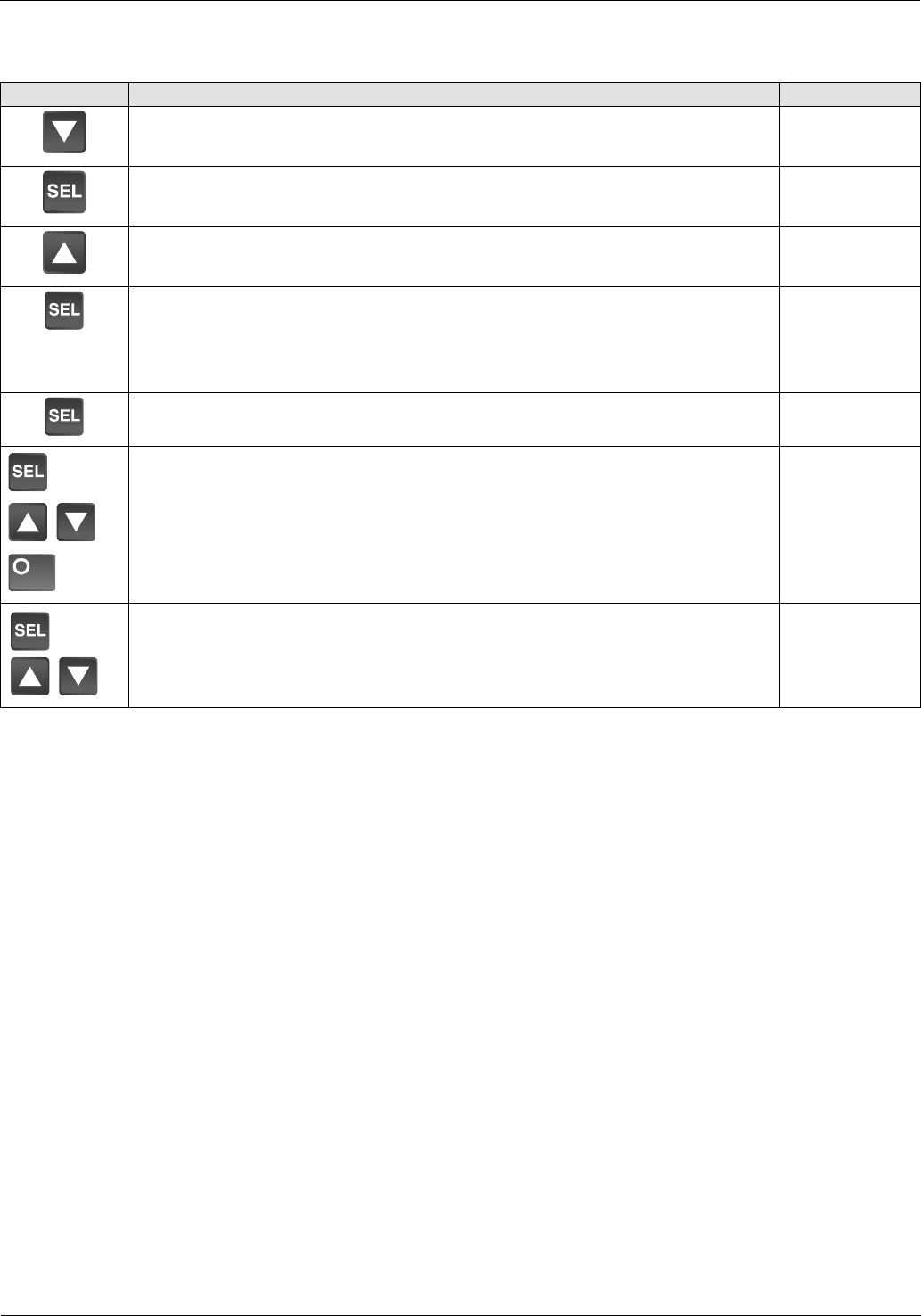
Parameters & Programming
18
Restoring Factory Defaults
This example will show you how to reset the factory defaults of the drive.
Action Description Display
20. Press the Down Key to advance to the b parameter group.
b - -
21. Press the SELect key to enter into the b parameter group.
b 01
22. Press the Up Key to scroll through the parameters until parameter b84 -
[Reset Functions] is displayed.
b 84
23. Press the SELect Key to view the parameter value stored in parameter b84 -
[Reset Functions] and verify that it is set to 01. If it is not 01, use the UP key to
change the value to 01, then press the Enter key.
Note: The defaults will be reset to the values determined by parameter
b
85 -
Factory Default Select].
01
24. Press the SELect Key to exit the parameter value back to the parameter
number without changing the stored value.
b 84
25. Press and hold the SELect, Up, Down and Stop Keys for 3 seconds.
NOTE: The keys can be pressed and held in any sequence, but the Stop Key
MUST be the last key held.
b 84
26. Release the Stop Key and continue to hold the SELect, Up and Down Keys
until the display begins to blink. Release the remaining keys. When this is
done, 0.0 will be displayed (this is parameter d01 - [Output Frequency]).
00
”Blinking”
0.0
+
+
+










