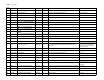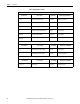User Manual, 800 - 2400 A User guide
Rockwell Automation Publication 1608M-UM002A-EN-P - September 2013 35
Chapter 7
Maintenance
Preventative Maintenance
The MegaDySC requires very little preventative maintenance. The MegaDySC
should be checked periodically for proper air flow and status indicator operation.
Monthly Checks
• Ensure the touch screen display is working and no active events are
displayed.
• Check that the Automatic Bypass switchboard is in the MegaDySC
Normal mode.
• Update system time, if needed, see Figure 8 on page 25
.
• Clean the display screen if needed. See page33
.
• Ensure air intake and exhaust filters are not covered or obstructed.
3-6 Month Checks
• Check air filters and clean when necessary.
– Air filters for the MegaDySC will require periodic cleaning, with the
frequency depending on the environment.
– Filters are located on the doors of each MegaDySC and ER cabinet, and
can be accessed with the doors closed.
– The MegaDySC need not have power removed for this operation.
– Remove the grill covers by unscrewing the knurled nuts; the washable
foam filter pads are behind the grill cover.
– Replace or gently wash the foam filter pads as needed with a light non-
abrasive soap and water mixture. Towel-dry; do not wring-out.
– Place the filter and grill cover back into their location and re-install the
knurled nuts until finger tight.
– Replace filters if damaged.
– Consult Rockwell Automation technical support for replacement
filters.
– Replacement filters must be no more restrictive to air flow than the
original equipment filters.
• Check fan for proper operation.
– Refer to the Hardware Service Manual for fan test instructions.