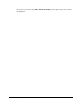User Manual Manual
User Manual User interface
41
Menu bar
This section describes the most important functions of the individual menus.
File menu
New
You can use this menu item to create a new file.
Open
Opens an existing file.
Save
Saves a file you have been working on.
Save As…
Lets you specify a new name when you save a file.
Close
Closes a file.
Import…
You can use this menu item to import data from other formats.
Batch Import
You can import external data via a script.
Print…
This menu item displays the dialog for printing marker types.