Manual
Table Of Contents
- XM-440 Master Relay Module Installation Instructions, ENMON-IN440I-EN-P
- Important User Information
- Environment and Enclosure
- European Hazardous Location Approval
- North American Hazardous Location Approval
- Mount the Module
- Module Indicators
- Self-Test
- Reset Switch
- Install the XM Serial Configuration Utility Software
- Specifications
- Certifications
- Additional Resources
- Back Cover
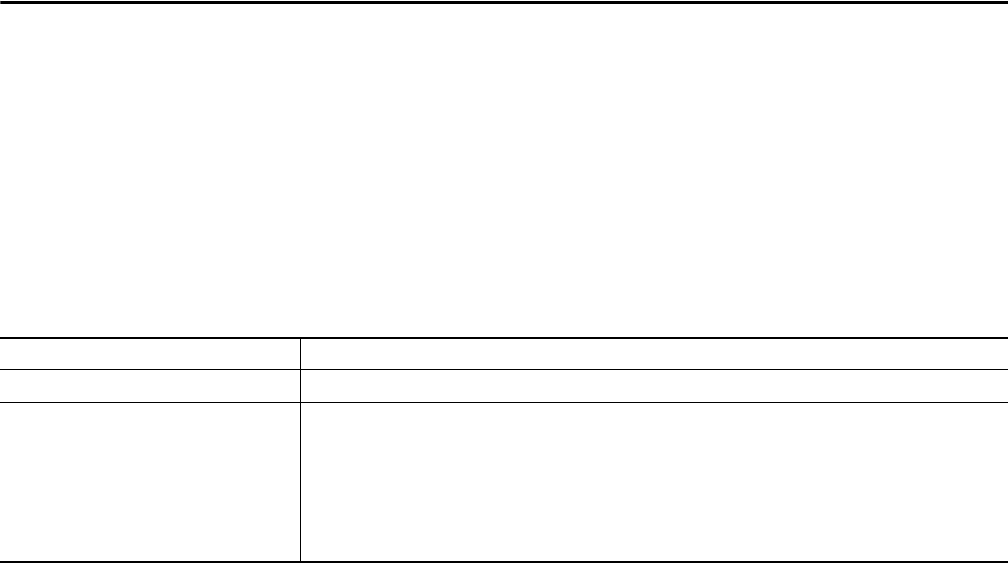
Rockwell Automation Publication ENMON-IN440I-EN-P - February 2014 9
XM-440 Master Relay Module
Install the XM Serial Configuration Utility Software
The XM Documentation and Configuration Utility CD is packaged with the XM modules. It contains the XM Serial
Configuration Utility software, a set of user guides, hazardous location installation drawings, and electronic data sheet
(EDS) files that are used by network configuration tools such as RSNetWorx™ for DeviceNet software. The user guides are
in portable document format (PDF), and must be viewed with Adobe Acrobat Reader software.
To install the XM Serial Configuration Utility software, follow these steps.
1. Insert the XM Serial Configuration Utility CD-ROM into the CD-ROM drive.
2. Follow the instructions that appear to install the XM Serial Configuration Utility.
3. When you are finished installing the software, remove the XM Documentation and Configuration Utility
CD-ROM from the CD-ROM drive; store it in a safe place.
If autorun is Then
Enabled The Setup program starts automatically and the XM Serial Configuration Utility opening screen appears.
Disabled Follow these steps.
1. Click Start, and then click Run.
The Run dialog box appears.
2. In the Open box, type x:\autorun, where x is the letter of the drive containing the XM Documentation and
Configuration Utility CD-ROM.
3. Click OK.
The XM Serial Configuration Utility opening screen appears.










