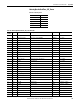Manual
324 Rockwell Automation Publication 1426-UM001F-EN-P - November 2013
Appendix A PowerMonitor 5000 Unit Data Tables
Command.System_Registers
Table 129 - Table Properties
CIP Instance Number 838
PCCC File Number F47
No. of Elements 45
Length in Words 90
Data Type Real
Data Access Write Only
Table 130 - Command.System_Registers Data Table
Element
Number
Type Tag Name Description Default Range
0 Real Command Word 1 These commands can be sent to the power monitor. When using the optional elements the
command table must be sent complete with all elements present. If the single password table
is used to gain access to configuration items then the command can be sent alone without
optional settings. The command options are:
0 = No Action 1=Set kWh Register
2=Set kVARh Register 3=Set kVAh Register
4= Set kAh Register 5= Clear All Energy Registers
6=Set Status 1 Count 7=Set Status 2 Count
8=Set Status 3 Count 9=Set Status 4 Count
10=Force KYZ Output On 11=Force KYZ Output Off
12=Remove Force from KYZ 13=Force Relay 1 Output On
14=Force Relay 1 Output Off 15=Remove Force from Relay 1
16=Force Relay 2 Output On 17=Force Relay 2 Output Off
18=Remove Force from Relay 2 19=Force Relay 3 Output On
20=Force Relay 3 Output Off 21=Remove Force from Relay 3
22=Restore Factory Defaults 23=Reset Power Monitor System.
Important: If a command is received that is not supported by your catalog number the
command is ignored.
0 0…23
1 Real Command Word 2 0 = No Action 1=Clear Min/Max Records
2=Store and clear current Load Factor Record 3=Clear Load Factor Log
4=Store and clear current TOU Record 5=Clear TOU Log
6= Clear Setpoint Log 7= Setpoint accumulators
8= Clear Error Log 9= Clear Energy Log
10=Clear Data Log 11=Perform Wiring Diagnostics
12=Log Off 13=Clear Trigger Data Log
14 = Trigger Waveform 15 = Clear Waveform
16 = Metering Data Snapshot 17 = Clear Power Quality Log
18 = Clear Setpoint Logic Gate Accumulators 19 = Reserved for future use.
Important: If a command is received that is not supported by your catalog number the
command is ignored.
0 0…18
2 Real Clear Single Min/Max
Records
When invoking the Min/Max Clear command, this value can be sent to specify a single
parameter. If clearing all values this is not required.
0 = Clear All Parameters
1= Clear the 1st Min/Max Record
2= Clear the 2nd Min/Max Record . . . To the end of the Min/Max Parameters
0 0…82
3 Real Clear Single Setpoint or
Logic Gate Accumulator
When invoking the Setpoint or Setpoint Logic Gate Accumulator Clear command this value
can be sent to specify a single parameter. If clearing all values this is not required.
0 = Clear All Accumulators
1= Clear the 1st time accumulator
2= Clear the 2nd time accumulator…
20= Clear the 20th time accumulator
0 0…10 (M5);
0…10,
logic gate
accumulator,
0…20 setpoints
(M6)