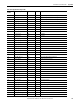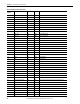Manual
244 Rockwell Automation Publication 1426-UM001F-EN-P - November 2013
Appendix A PowerMonitor 5000 Unit Data Tables
Configuration.Logging
Table 51 - Table Properties
CIP Instance Number 801
PCCC File Number N10
No. of Elements 40
Length in Words 40
Data Type Int16
Data Access Read/Write
Table 52 - Configuration.Logging Data Table
Element
Number
Type Tag Name Description Default Range
0 Int16 Energy_Log_Interval Selects how often a record is logged (minutes). A value of 0 disables periodic
logging of records. A value of -1 causes the logging of records to be synchronized to
the end of the demand Interval.
15 -1…60
1 Int16 Energy_Log_Mode This parameter sets the action of the log once it has filled to capacity.
0 = Fill and Stop
1 = Overwrite oldest record
10…1
2 Int16 Setpoint_Log_Mode This parameter sets the action of the log once it has filled to capacity.
0 = Fill and Stop
1 = Overwrite oldest record
10…1
3 Int16 Time_Of_Use_AutoStore Automatically stores the current record for the month replacing an older record if
the log is full. The log holds 12 records plus the current record.
0 = Disable storing records
1 = Store and clear on the first day of the month
2 = 2nd of month
3 = 3rd day of month…to 31st day
If set to 29…31 the last day of every month stores a record.
31 0…31
4 Int16 Off_Peak_Days This bit map field selects the off peak days. OFF-PEAK days have only one rate for
billing.
Bit0 = Sunday
Bit1 = Monday
Bit2 = Tuesday
Bit3 = Wednesday
Bit4 = Thursday
Bit5 = Friday
Bit 6 = Saturday
Important: Saturday and Sunday are default days.
65 0…127
5 Int16 MID_Peak_AM_Hours This bit map selects any a.m. hours that are designated as MID Peak.
Bit0 = 12 a.m. to 1 a.m.
Bit1 = 1 a.m. to 2 a.m.
Bit2 = 2 a.m. to 3 a.m.
Bit 3 = 3 a.m. to 4 a.m.
…
Bit11 = 11 a.m. to 12 a.m.
Example: The hours from 8 a.m. to 11 a.m. is designated as
Bit 8 through Bit 10 = 1792d.
1792 0…4095