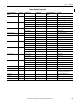Manual
148 Rockwell Automation Publication 1426-UM001F-EN-P - November 2013
Chapter 6 Logging
Snapshot Log
The Snapshot log captures a record of all data from a single cycle on command.
Setup
The Snapshot log requires the following to be configured:
• Basic Metering setup
• Date and Time setup
Operation
The Snapshot log captures and records the present cycle's data when a command
is issued. The data is stored in a file that contains the following parameters:
• Date and time stamp to the millisecond
• All metering data
• All harmonic data
• Single harmonic results, DC up to the 63rd for the following:
– Voltage channels and average
– Current channels and average
– Real, reactive and apparent power per phase and total
The file name includes the local date and time stamp. Subsequent metering data
snapshot commands overwrite the previous file.
File Name
The snapshot log file name is
Metering_Snapshot_YYYYMMDD_hhmmssmmm.csv, where:
• YYYYMMMDD = Year, month and day
• hhmmssmmm = Hour, minute, seconds and milliseconds
Metering Snapshot Log Results
The metering snapshot log results can be retrieved from the PowerMonitor 5000
web page or ftp server. Records are also retrieved sequentially starting from the
beginning of the file by using the data table interface.