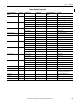Manual
Rockwell Automation Publication 1426-UM001F-EN-P - November 2013 145
Logging Chapter 6
Trigger Data Log (M6 model)
A trigger data log is enabled as a setpoint or logic gate output action in the M6
model, and stores a cycle-by-cycle record of the values of up to 8 selected
parameters for a selected duration when its associate setpoint activates.
Setup
The trigger log requires the following to be configured:
• Basic Metering setup
• Date and Time setup
• Setpoint setup
At least one setpoint or logic gate output must be configured with a value of
30 = ‘Trigger Data Log’, to utilize the trigger data feature.
The trigger log is configured by default. If the default configuration satisfies your
requirements, you do not need to change it. To modify the setup, edit the
parameters in the Configuration.TriggerData tab, which contains the following
parameters.
Trigger_Mode - Selects how records are saved. Options are:
• 0 = Fill and stop recording when log is full
• 1 = Overwrite when log is full starting with the earliest record (default)
TriggerData_Length_s - Log duration, range = 1 (default) … 10 seconds
Trigger log parameter selection. For each, the range is 1…184, from the Data Log
Parameter List on page 114. The default values of the parameters are listed
below.
• TriggerData_Parameter_1 - 5 = Avg_V_N_Volts
• TriggerData_Parameter_2 - 9 = Avg_VL_VL_Volts
• TriggerData_Parameter_3 - 14 = Avg_Amps
• TriggerData_Parameter_4 - 15 = Frequency_Hz
• TriggerData_Parameter_5 - 19 = Total_kW
• TriggerData_Parameter_6 - 23 = Total_kVAR
• TriggerData_Parameter_7 - 27 = Total_kVA
• TriggerData_Parameter_8 - 39 = Total_PF_Lead_Lag_Indicator
Operation
When an associated setpoint activates, the trigger data file stores the selected
parameters for the selected duration in a data file and stores the associated
setpoint or logic gate identity and configuration parameters in a setpoint
information file.