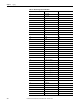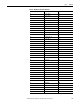Manual
Rockwell Automation Publication 1426-UM001F-EN-P - November 2013 121
Logging Chapter 6
Data Log Single Record Retrieval
A controller or application can sequentially retrieve records from the Data Log
files by following the process described in this section, following these general
tasks.
1. Read the number of log files from the Statistics.Logging
table.
2. Write the Configuration.Log_Read
table and read the filename from the
LoggingResults.DataLog_FileName
table until the desired log file is
selected.
3. Write the selected file name into the Configuration.DataLogFile
table.
4. Perform sequential reads of the LoggingResults.Data_Log
table and store
the results in a suitable location.
The Statistics.Logging
file contains the following Data Log information:
• Element 7 and 8, the number of Data Log records
• Element 9, the number of Data Log files
The Configuration.Log_Read
table contains the following elements:
• Element 0. Write a value of 7 to request the next Data Log file name
• Element 1: Write a 0 to return the most recent file name first or a 1 to
return the oldest file name first
The LoggingResults.DataLog_FileName
table returns a string containing the
requested file name. The file name contains the starting date and time of the log
file, as described in File Names
on page 119
25 DataLog_Parameter_21 Values of user-selected or default
parameters
26 DataLog_Parameter_22
27 DataLog_Parameter_23
28 DataLog_Parameter_24
29 DataLog_Parameter_25
30 DataLog_Parameter_26
31 DataLog_Parameter_27
32 DataLog_Parameter_28
33 DataLog_Parameter_29
34 DataLog_Parameter_30
35 DataLog_Parameter_31
36 DataLog_Parameter_32
Table 20 - Data Log Logged Parameters
Element Tag Name Description