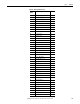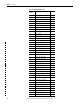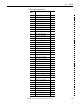Manual
112 Rockwell Automation Publication 1426-UM001F-EN-P - November 2013
Chapter 6 Logging
The LoggingResults_EnergyLog table contains the most recent record read from
the selected energy log file, and contains the following elements:
• Element 0 indicates the type of record
Options are:
– 0 = No record returned
– 1 = Parameter values
– 2 = Reserved
– 3 = Log file not found
• Element 1 returns a unique record ID.
• Elements 2…5 return the date and time stamp of the record
• Elements 6…37 return parameter values.
Parameter values are listed in the order shown in Tabl e 1 8
Energy Log
Parameters.
Setup
The Energy Log requires the following to be configured:
• Basic metering setup
• Logging configuration
• Date and Time setup
Commands
Clear energy log (Command_Word_2 value = 9)
Related Functions
• Energy Metering, Demand Metering
• Data Log
• Configuration lock