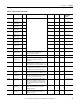Owner's manual
Rockwell Automation Publication 1413-UM001D-EN-P - November 2010 37
Configuration Chapter 3
N139:35 PowerMonitor 3 IP
Byte C
3rd byte (octet) of PowerMonitor IP Address Yes
(3)
0…255 254 Admin
N139:36 PowerMonitor 3 IP
Byte D
4th byte (octet) of PowerMonitor IP Address Yes
(3)
0…255 66 Admin
N139:42 PowerMonitor 4 IP
Byte A
1st byte (octet) of PowerMonitor IP Address Yes
(3)
0…255 192 Admin
N139:43 PowerMonitor 4 IP
Byte B
2nd byte (octet) of PowerMonitor IP Address Yes
(3)
0…255 168 Admin
N139:45 PowerMonitor 4 IP
Byte C
3rd byte (octet) of PowerMonitor IP Address Yes
(3)
0…255 254 Admin
N139:46 PowerMonitor 4 IP
Byte D
4th byte (octet) of PowerMonitor IP Address Yes
(3)
0…255 67 Admin
N139:52 Reset Input Reset all the Inputs. Bit 1 (write a value of 2,
and then back to 0 will Reset all inputs)
Yes Ext Configuration 2
N139:99 Wiring diagnostic Perfoms wiring diagnostic for the
PowerMonitor wiring (Bit 0)
Yes Admin
(1) See Table 10, Control Word (N7:43) for more information.
(2) Depends on the number of capacitor steps in N7:46.
(3) Depends on the number of PowerMonitor 1000 meters in N7:45.
Table 9 - Control and Status Parameters
Address Parameter Unit Description Configurable Range Default PanelView
Component
Screen
Table 10 - Control Word (N7:43)
Bit Parameter BCD Value
4 Restore Factory Defaults 16
5 Initialize Step Buffer 32
6 Disable Step Tolerance; 0 = False, 1 = True 64
7 Enable Input Mode; 0 = False, 1 = True 128