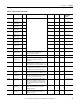Owner's manual
Rockwell Automation Publication 1413-UM001D-EN-P - November 2010 31
Configuration Chapter 3
MicroLogix 1400 Controller
This section describes how to use the LCD and keypad on the MicroLogix 1400
controller.
Operating Buttons
Using Menus to Choose Values
Button Function
Cursor Buttons Move cursor
Select menu item
Choose file numbers, values, etc.
OK Next menu level, store your entry, apply the
changes
ESC Previous menu level, cancel your entry
Press To
• Go to next menu level.
• Store your entry.
• Apply the changes.
• Go to previous menu level.
• Cancel your entry since the last Ok.
• Press repeatedly to go to the main menu.
• Change menu item.
• Change value.
• Change position.
ESC
OK
OK
ESC