Products User Manual
Table Of Contents
- 1400-5.0, Bulletin 1400 Power Monitoring Products Instruction Sheet
- Description
- Field Retrofit and Configuration of the Communications Card
- Configuring the Display Communications Card
- Configuring the Block Communications Card
- Reinstalling (or Field Retrofitting) the Communications Card
- Specifications
- Back Cover
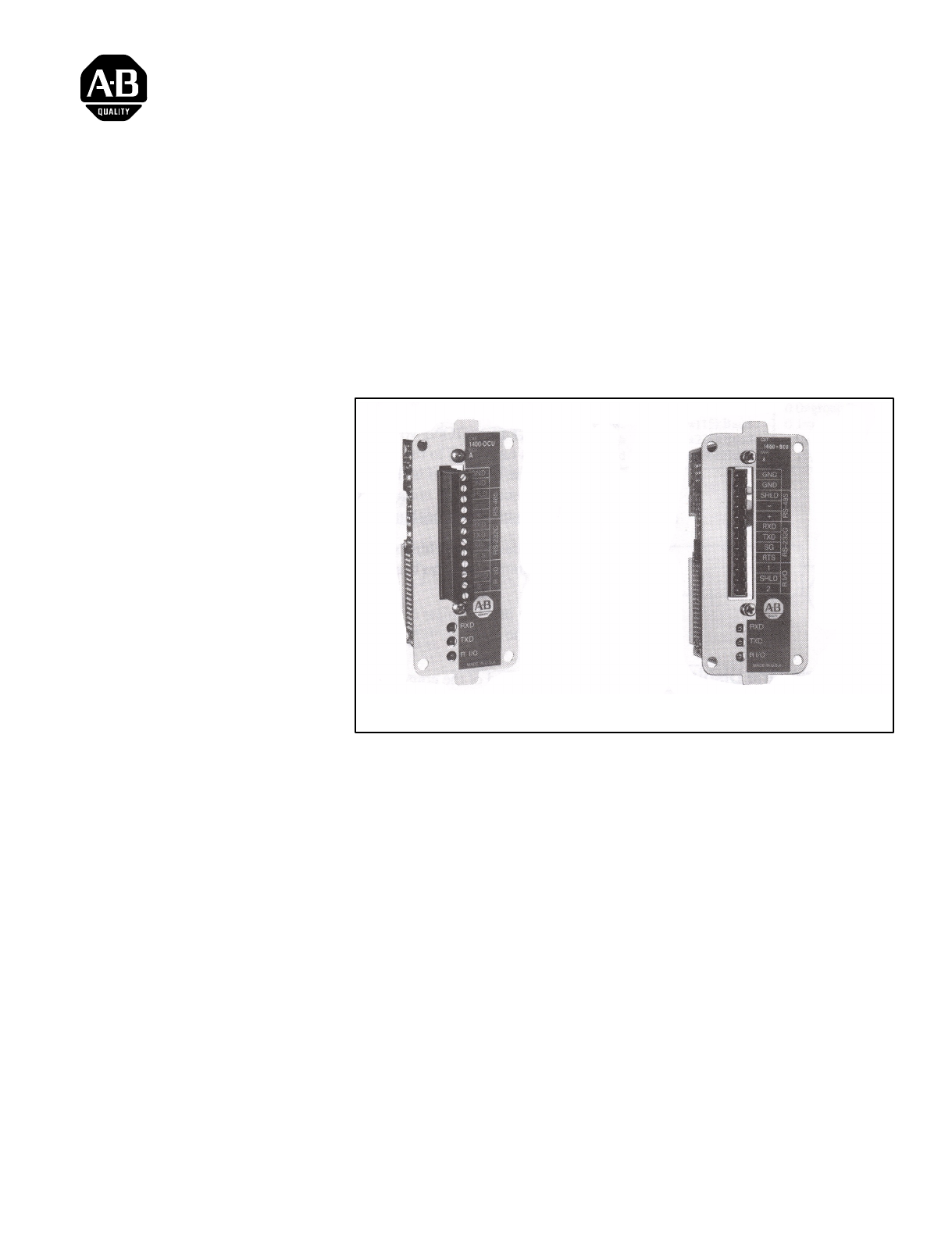
ALLEN-BRADLEY
A–B
Bulletin 1400
Power Monitoring Products
Bulletin 1400-DCU/BCU Communications Card
Instruction Sheet
Bulletin 1400–DCU
Bulletin 1400–BCU
The Bulletin 1400-DCU/BCU Communications Card supports Remote I/O
and can be optionally configured as either RS-485 or RS-232C. Remote I/O
and one of the two open architectures are active at all times. RS-232C or
RS-485 are selected by means of a jumper.
Note: Bulletin 1400–DCU is used with the Powermonitor Display Module
and Bulletin 1400–BCU is used with the Powermonitor Block Module.
This section explains the procedure for installing a universal communications
card or changing the communications mode.
The card has a jumper block to allow the user to select RS-232C or RS-485
mode. The card’s currently selected communications mode may be viewed
from the front panel of the Powermonitor Display Module, if the unit is
operating, (see Publication 1400-5.2, Chapter 3, “Field Programming”), or
by removing the card and examining the position of the jumper block.
Description
Field Retrofit and
Configuration of the
Communications Card




