Reference Adapter Board User guide
Table Of Contents
Chapter 5
Programming Parameters
5-2
Parameter Entry Information stored in the Drive which contains the
parameter number, parameter data and all other
information related to the specific parameter.
Parameter Table Table of parameter entries for all Configuration and
Setup parameters used in the drive.
Source Fast parameter used as a source of data.
Sink Fast parameter used to receive data input.
Parameter
T
able Table 5.A provides an abbreviated listing of the Digital Reference Adapter
Board configuration parameters.
S #300 – #309 = Port B Source parameters.
S #350 – #359 = Port B Sink parameters.
S #400 – #409 = Port A Source parameters.
S #450 – #459 = Port A Sink parameters.
S #500 – #549 = Port B Setup parameters.
S #550 – #599 = Port A Setup parameters.
The column headings in Table 5.A are defined as follows:
Dec – Parameter number in decimal
Hex – Parameter number in hexadecimal
Name – Parameter name as it appears on the Programming Terminal
Units – Indicates the units displayed for the parameter value using the
Programming Terminal and displaying the parameter value using
engineering units.
Init – Parameter value as it will appear after the Drive Initialize command
has been sent from the Programming Terminal or the external device
connected to Port A or B. The Init. values are the same as the default
values listed in the Parameter Descriptions section of this chapter.
Min – Minimum allowable value for the parameter. If no min value is
given, the parameter has not been assigned a minimum limit.
Max – Maximum allowable value for the parameter. If no max value is
given, the parameter has not been assigned a maximum limit.
EE – Indicates the control function to which the parameter is associated.
Port – Indicates the port that the parameter is associated with.










