User guide
Table Of Contents
- Contents
- Introduction
- Safety information
- Features
- Setting up your wireless rear speaker kit
- Wall mounting the wireless sender and wireless receiver (optional)
- Using your wireless rear speaker kit
- Troubleshooting
- Specifications
- Legal notices
- One-Year Limited Warranty
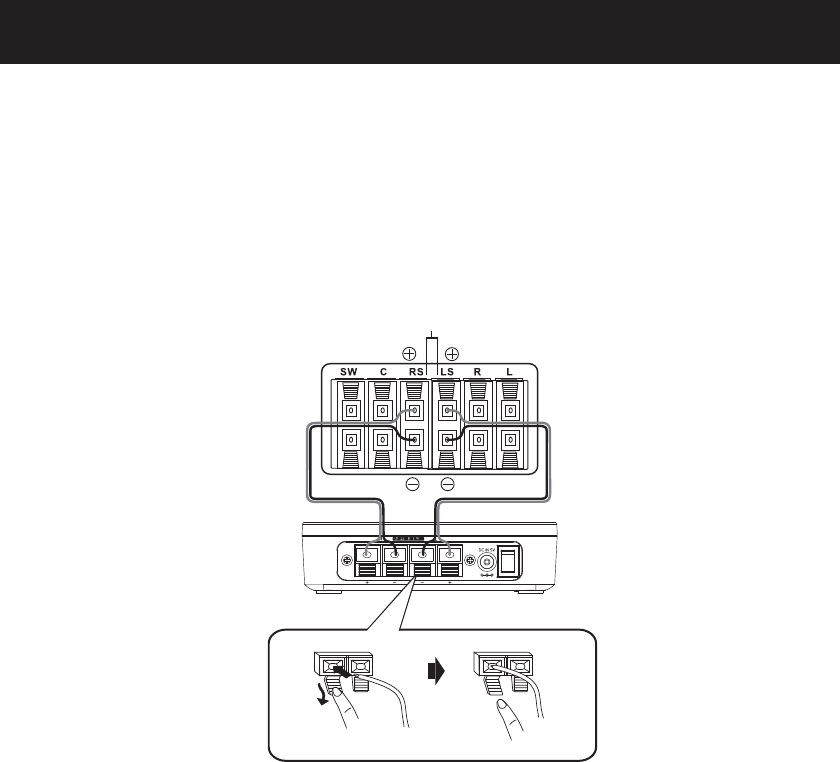
9
RF-WHTIB-A
Connecting the wireless sender
Connecting the sender to the home theater
receiver
Caution: Turn off your home theater receiver while connecting
the units.
To connect the home theater receiver to the wireless
sender:
1 Using the included 2-foot speaker cords, connect the right
rear speaker terminals of your home theater receiver to the
right speaker terminals of the wireless sender by connecting
the red wire to the red (+) terminals, and the black wire to
the black (-) terminals.
Wireless sender back panel
Home theater receiver back panel
Press and hold
Release
RF-WHTIB_13-0050_MAN_V1_ENG.fm Page 9 Tuesday, March 26, 2013 11:51 AM










