Network Card User Manual
Table Of Contents
- Rocketfish RF-NBACDC AC/DC Universal Netbook Power Adapter
- Contents
- Introduction
- Safety information
- Features
- Using the AC/DC power adapter
- FAQ for Rocketfish Adapters
- What tip should I use for my netbook?
- How do I connect the tip to the adapter cable?
- What other netbooks can I use this adapter for?
- Why doesn't the tip fit into my netbook?
- Will using an incorrect tip damage my netbook?
- I notice that the adapter is warm when I use it. Is this a problem?
- How long is the cord from the wall to the netbook?
- If I leave the adapter plugged in when I'm not using it does it waste energy?
- Specifications
- Legal notices
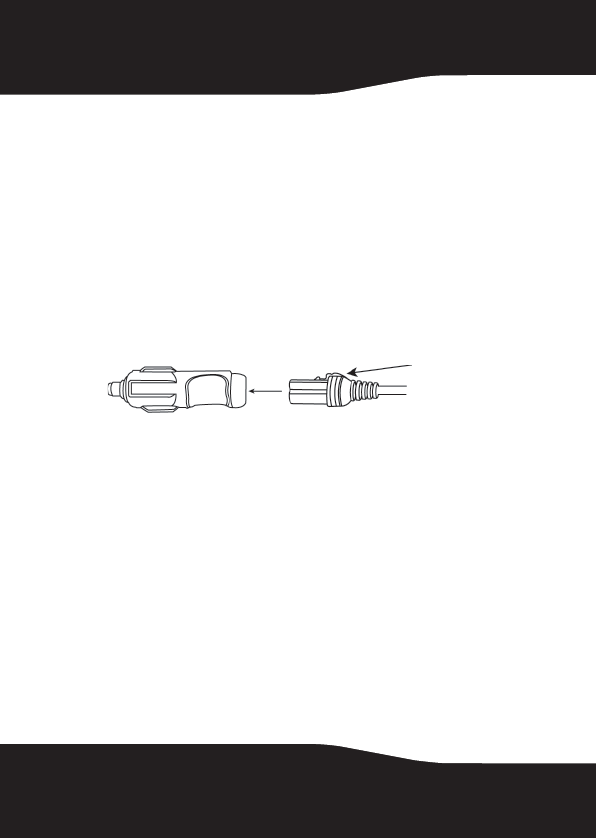
10
2 Connect the selected tip to the end of the output cable,
making sure that the pins on the tip are aligned with the
holes in the cable. The ridge on the inside of the tip
should align with the groove in the output cable
connector. Also make sure that the tip is pushed all the
way into the cable’s connector.
3 Plug the power tip into your netbook computer.
4 Plug the DC power connector input cable into the power
adapter body.
5 Remove the vehicle cigarette lighter connector to reveal
the air connector, by holding the tab at the base of the
connector and sliding the cigarette lighter connector off.
6 Insert the adapter’s air connector into the in-seat power
socket, which is usually found on the arm of your seat or
under the seat. The adapter’s status light will glow when
powered. When the adapter has power, the status light
turns on. Your netbook is now powered.
Air connector
Auto connector
To remove, hold
this tab and
slide the auto
connector off.
RF-NBACDC 09-0972_MAN_ENG_V1.fm Page 10 Monday, November 9, 2009 1:35 PM










