User guide
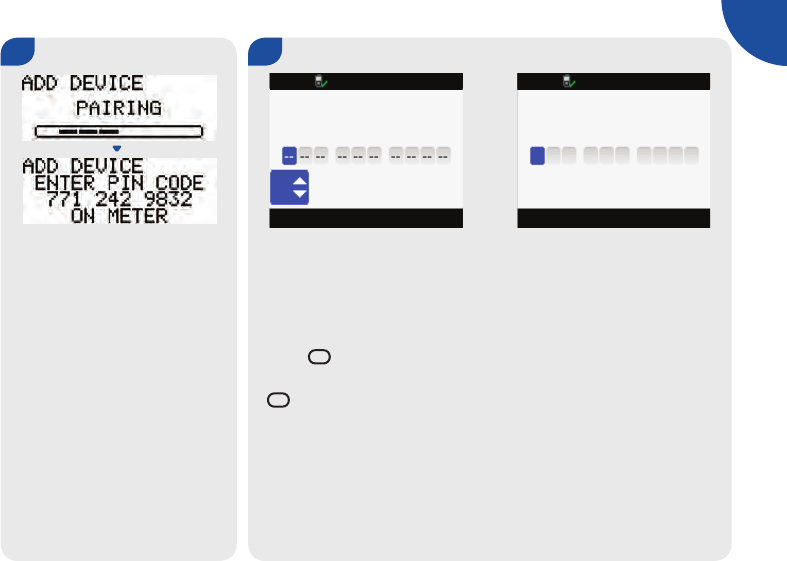
65
4
11. 12.
Pump:
j The ADD DEVICE PAIRING
screen appears followed by
the ADD DEVICE ENTER PIN
CODE screen.
Meter:
The Pair with Pump screen
appears
Enter the PIN Shown on the
Pump Display:
j Press =.
j Set the rst number and press
=. Repeat until all of the
numbers have been entered.
Enter PIN shown on
Pump display
Pair with Pump
1
Cancel
Pair with Pump
Enter PIN shown on
Pump display
Confirm
7 712429832
j Ensure the PIN entered
matches the numbers on the
pump screen. Select Conrm.
45676_adv.indb 65 11/3/09 4:45:20 PM










