Operation Manual
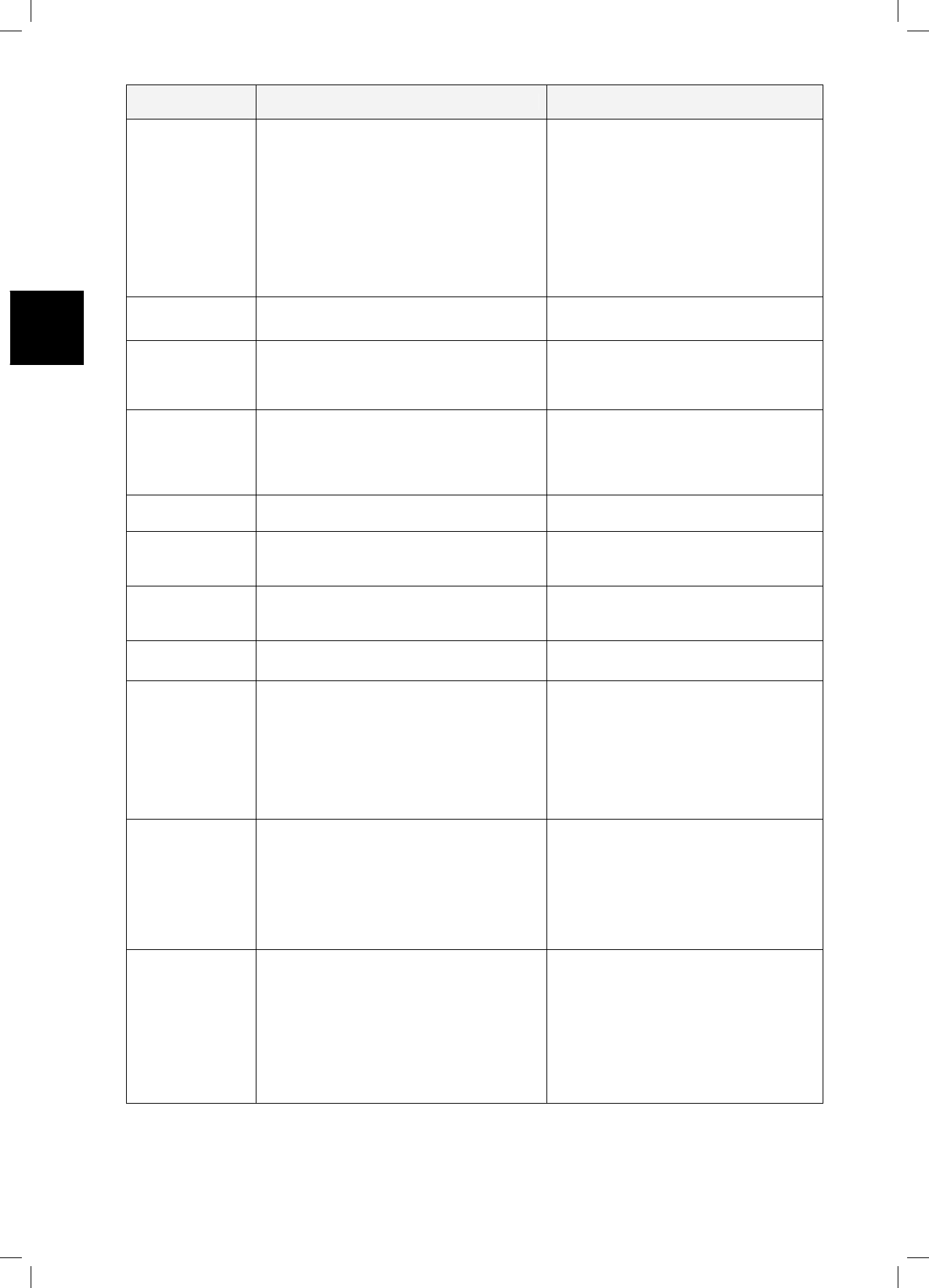
EN
40
Message
Displayed
Probable Cause/Event Corrective/User Action
No wire signal
- Base Station / Perimeter Switch is not turned
on or not connected to the zone intended to
mow.
- The perimeter wire is not connected to the
Base Station / Perimeter Switch
- The perimeter wire is cut
- Make sure the Base Station is connected
to the mains supply
- Disconnect the Base Station power supply
from the mains power and reconnect after
10 seconds.
- Check the Perimeter Switch is connected
to the correct zone and is turned on.
- Check the connection of the perimeter wire
to the Base Station / Perimeter Switch.
- Check for cut in the perimeter wire.
Peg base
then press GO
- This message is displayed after ‘Base
position’ test is completed successfully.
- Fasten the base in place using the 2
stakes (figure 1.34).
Rain detected
GO to ignore
- Robomow detects rain upon GO pressing
(received when pressing the GO button)
- Do not operate Robomow in rainy weather
and wet grass; If you choose to override,
press the ‘GO’ button; The overriding is
valid for the current operation only
Rain detected
Press GO
- Robomow has skipped the last depart due to
rain detection
- It is not recommended to cut wet or damp
grass, but if you choose to override the
rain sensor, change the setting of the
‘Rain sensor’ to ‘off’ under the ‘Settings’
menu.
Rain sensor
disconnected
- Disconnection in the rain sensor wires. - Press ‘GO’ to confirm
Ready
keep charging
- The battery is fully charged (displayed when
charging through the standard power supply
and not through the Base Station)
- Keep the charger (power supply)
connected and operating
Recharge battery
- The maximum operating time has been
reached (displayed in non-Base Station
zone)
- Connect the charger to the mower
Remove fuse
before lifting
- Robomow was lifted while the battery fuse is
connected.
- Remove the fuse before lifting Robomow.
Remove fuse then
check blade
- Some obstacle is stuck or wrapped around
the blade.
- Something is preventing a blade from
rotating freely. Severe grass accumulation
under the mowing deck; rope or similar
object wrapped around mowing blade.
- Object jammed under mower preventing
blade from rotating.
- CAUTION – Remove battery fuse before
lifting the mower.
- Inspect blades for foreign material or
debris preventing rotation.
- Clean out accumulated grass clippings
using a wooden stick.
Reposition base
- Robomow fails to enter the Base Station
during ‘Base position’ test
- Reposition the Base Station; usually it
should be placed with the marked lines on
the Base aligned with the perimeter wire. If
the Base is placed in narrow pass, where
the distance from the adjacent wire is less
than 3 meters, the Base Station should be
placed in shift of few cm towards out of the
lawn.
Splice wire
(Confirm the Base
Station beeps
continuously for cut
wire)
- Perimeter wire cut
- Wire disconnected from the Base Station /
Perimeter Switch
- Confirm wire is plugged in and wire leads
are firmly attached.
- Walk along perimeter, including islands
and look for obvious cuts or break in the
wire. Repair with Robomow wire splice
connectors.
- In case the wire cut is not visible call your
service dealer for more information how to
find the wire cut.










