User`s manual
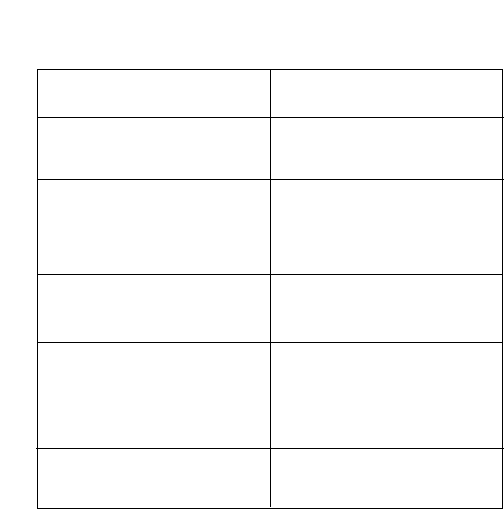
Troubleshooting
10
System fan does not operate
properly.
Move fan option switch to either gas
or electric, to match system (see
Switch Locations section).
Check F/C (Fahrenheit/Celsius) setting.
See Changing: Scale or Calibration
section.
Thermostat does not display
proper room temperature.
Thermostat does not turn on system.
Check wiring (see Wiring
Diagrams section).
Increase temperature differential (see
Changing: Scale, Clock Mode,
Differential, Filter Hours, Short Cycle,
or Offset section).
If problems with thermostat cannot be resolved, call:
www.invensyscontrols.com
or
Technical Support: (800) 445-8299
System turns on too often.
Problem Action
Display Shows HI or LO and room tem-
perature is normal.
Call a licensed service person to
replace/repair.










