Specifications
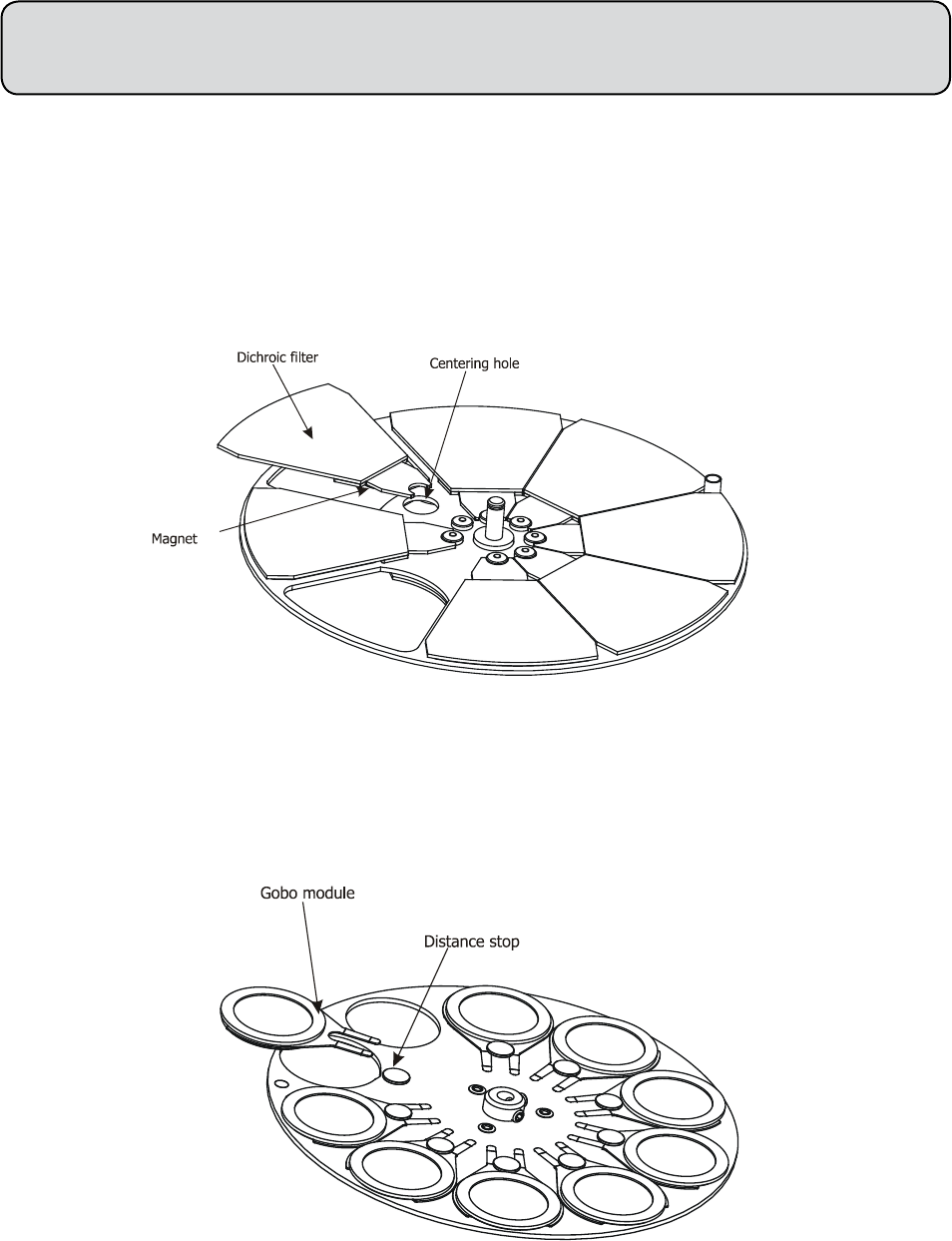
8
4.4 Replacing the colour lters and gobos
DANGER!
Install the colour lters or gobos with the device switched off only.
Unplug from mains before!
Colour lters
1. Disconnect the xture from mains and allow it to cool.
2. Remove the top plastic cover of the head by loosening the 4 quarter-turn fasteners on the cover.
3. Turn the colour wheel to the desired position.The dichroic lters are xed on the colour wheel by the
magnets.
4. Release the dichroic lter from the colour wheel by inclining it from its position
to break the power of the magnet
. Protect the glass lter with a piece of paper or clout.
5. Insert a new dichroic lter into the colour wheel.
6. Place the top cover back before applying power.
Static gobos
1. Disconnect the xture from mains and allow it to cool.
2. Remove the top plastic cover of the head by loosening the 4 quarter-turn fasteners on the cover.
3. Gently skew the gobo module to release it from the hole in the static gobo wheel and
pull it up.
4. Insert the new gobo module spring holder under the distance stop and push the gobo module into hole in
the static gobo wheel
.
5. Replace the top cover before applying power.










