User Manual
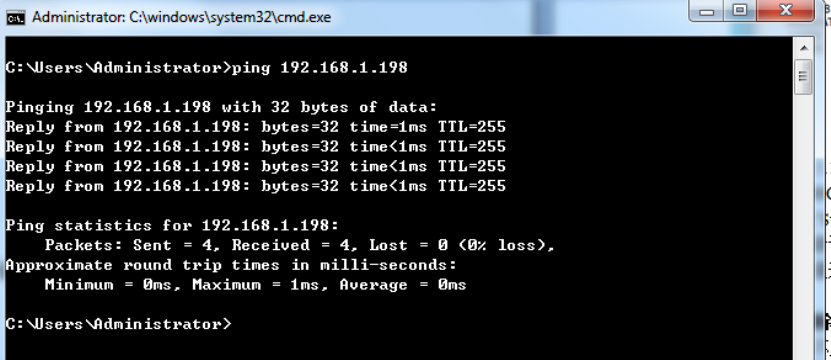
devicetomakethecurrentnetworkconfigurationtakeeffect.
5. If the setting is wrong, click “Restore Parma” to restore the factory
parametersconfiguration.
6. Note: setting a static IP over the LAN interface requires a reboot to take
effect.
4. Commontroubleshooting
1.Ifthecommunicationisnotnormal,firstusethecommandtopingthedeviceIP,
asshownbelow:
2.WhethertheIPaddressisdifferentfromthecurrentLANsetting.
The curren LAN IP is 192.168.10.133, the network segment is 192.168.10.xx
andthedeviceIPis192.168.5.12.
3.WhethertheIPconflictswithotherIPsintheLAN.
4.Whethertheportnumberissetincorrectly.
5.Thefirewallblockedthedeviceport.
5.
Programmingsteps
Connect to the device via a computer network cable (refer to the communication
protoc olcommand)
1. Selectthenetworkprotocoltypeas:UDP
2. LocalhostIP;suchasthecurrentcomputerIP(192.168.1.3)
3. Localhostportnumber:18190
4. DeviceIP:(192.168.1.198)






