User Manual
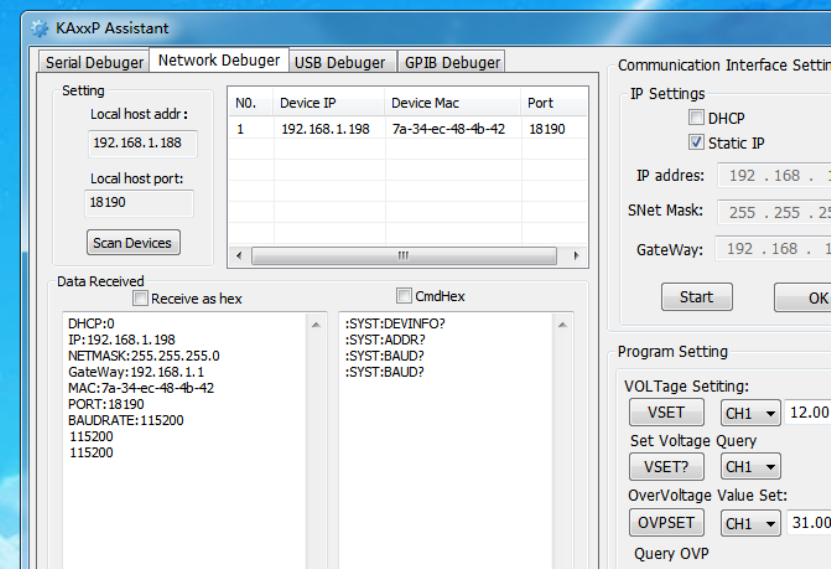
2. Manual setting: manually fixing the IP address, you must set the IP and
routing devices on the same network segment, and can’t conflict with other
network addresses (Routing device network segment can be viewed through the
localnetwork,oraskthenetworkadministrator).
Forexample,thecurrentLANsegmentIPisasfollows:
IP: 10.10.1.32
SubnetMASK: 255.0.0.0
GW:10..10.1.1
Then you need to modify the IP 10.10.1.67 range (2~255), the gateway and
subnetmaskdon’tneedtobemodified.
IP:10.10.1.67(2~255)
SubnetMASK: 255.0.0.0
GW:10..10.1.1
3.Debuggingassistantuse
1. Click network debug, the local IP address will be displayed, and the device
usestheUDPprotocolportnumber18190.
2. “Finddevice”, automaticallysearchfordevicesinthecurrentLAN,anddisplay
thecurrentonlinedeviceinthelistbox,Figure3.1
3. Tocommunicatewithadevice,clickthecontrolinthelistbox.
Figure3.1
4. SettheDHCPfunction,check“DHCP”,thenclick“OK”belowtosetthestatic
IP. Then check “static IP” and press “OK”. Finally, you need to restart the






