Operating instructions
Table Of Contents
- Operation
- Dimensions and assembly
- Dimensions DC 12
- Dimensions of the basic housing DC 12
- Assembly DC 12
- 1. Loosen the screw of the front cover.
- 2. Take off the front cover.
- 3. With a screwdriver lift the base from the controller-print, see illustration right.
- 1. Hold the controller base to the assembly place and mark with an indication pin the mounting holes.
- 2. Drill the mounting holes and provide them with pegs.
- 3. Place the controller base, fit the screws (do not tighten), align the base, then drive the mounting screws fully home.
- Start up
- Troubleshooting
- Technical data
- Index
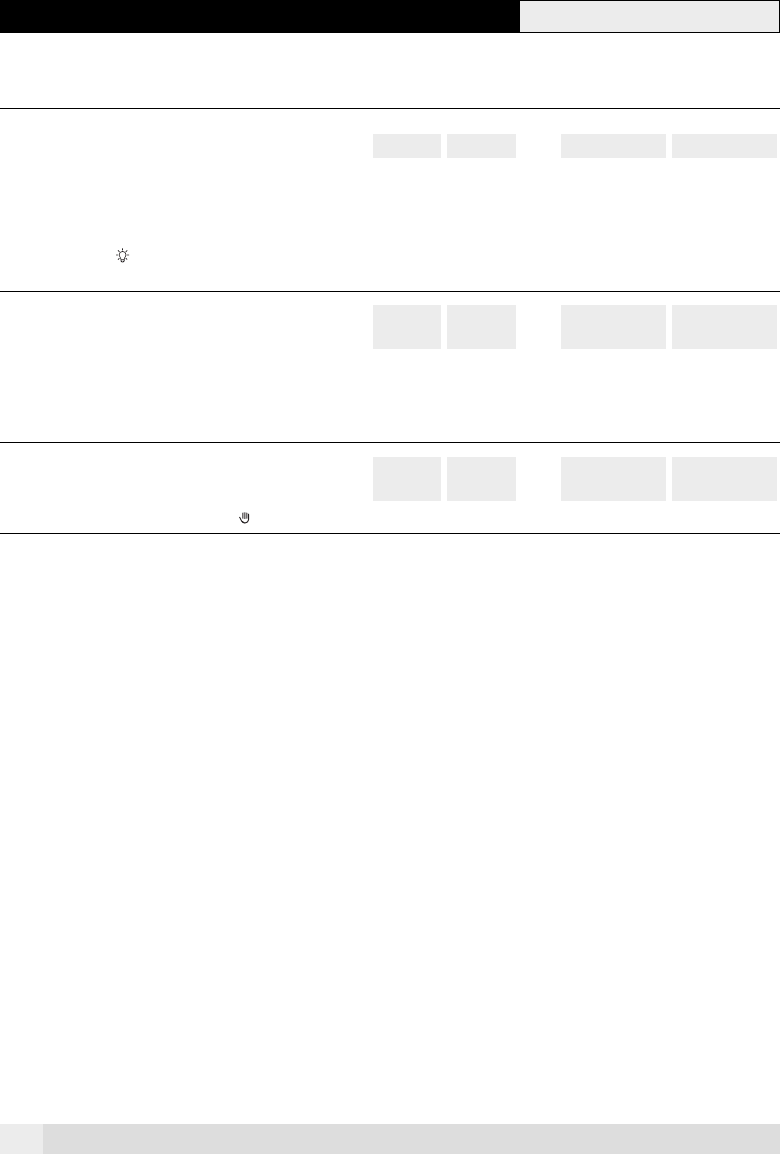
8
1.4 Making Basic Changes
Adju-
ster
Hy-
draulic
Function Setting
range
Factory
setting
Unit Basic setting
Dat.:
Revised
Dat.:
8-62 all Set temperature 1, normal 0÷90 60 °C
This anables you to set a set point temperature for the first circuit sensor. If the circuit is a hot water cylinder then
the maximum temperature will be set at the point at wich the sensor contact enters the cylinder. Ther thermal circuit
will only charge up to the value set here. Once this temperature is reached the thermal circuit will switch off, regard
-
less of the solar energie available.
Basic target set value for calculation of the optimised over-increase of the number of revolutions during char-
ging is set value.
8-63 all
Setting temperature differentials for
thermal circuit 1
1÷30 2 K
The temperature set in menu 8-62 above less the value set this menue provides a temperature at wich the solar
system will sart to heat the thermal circuit and commence heat exchange. Temperature within the differential do not
operate to send an instruction to start heating the circuit, If the differential is set to low, then the pump will frequent
-
lyswitch on and off, reducing the overall efficiency of th system.
8-85 all
Setting value collector pump 1, in manu-
al operation
0÷100 0 %
In manual operation a setting can be entered here.
SET
A0805










