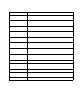User Manual
52 • Setting Commands
8. Click Update in the Wri te Commands.The f ollowing window
appears prompting yo u to confir m that you want to make t he
update.
9. Click Yes to proceed. The program will indicate that it is
uploading information to the GX-2009.
Figure 41: Update Window
Figure 42: Upload Window