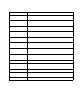User Manual
Setting Commands • 5 1
5. Click Det ail Settings. The GX-2009 Factory Setting Windo w
will appear.
6. Select the parame ter or paramet ers that you want to change
and update them. If you clic k a parameter setting field and
there are multiple choices for that parameter setting, a drop
down menu will appear so that you can choose the setting
you want. If a parameter setting is a numerical value, you
can click in the field for that parameter setting and enter the
desired value.
7. Once you have made the desired changes, click OK to
return to the Main Window.
Figure 40: GX-2009 Factory Settings Window