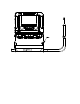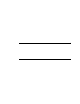User Manual
Setting Commands • 3 7
that you want to turn off the instrument.
3. Click Yes. The program will take several seconds to turn off
the instrument . The Connect Light in the Status area will turn
gray indicating no connection to an instrument and the
parameter fields in the GX-2009 Status area will become
empty except for the PC Date/Time and the Int erval Trend
Time fields.
Load Local F ile
Use Load Local File to load a parameter configuration file to
the program so that you can upload it to an instrument. The
parameter configuration files have a .seq extension and are only
readable by the GX-2009 User Setup Pr ogram. The parameter
configuration files are user created by using the Store Local
File button to save a file based on a connected instrument’s
parameter settings. See “Store Local File” on page 41 for a
description of how to cr eate and save a p aramet er config uration
file.
NOTE: If a GX-2009’ s default settings have been reset, a saved
parameter configuration file can be loaded to restore the
original settings. See “Store Local File” on page 41 for
instructions. If a file was not saved prior to resetting the
defaul ts, a file containing RKI standard settings can be
found on the GX-2009 Product CD.
Figure 31: Setting Commands