User Manual
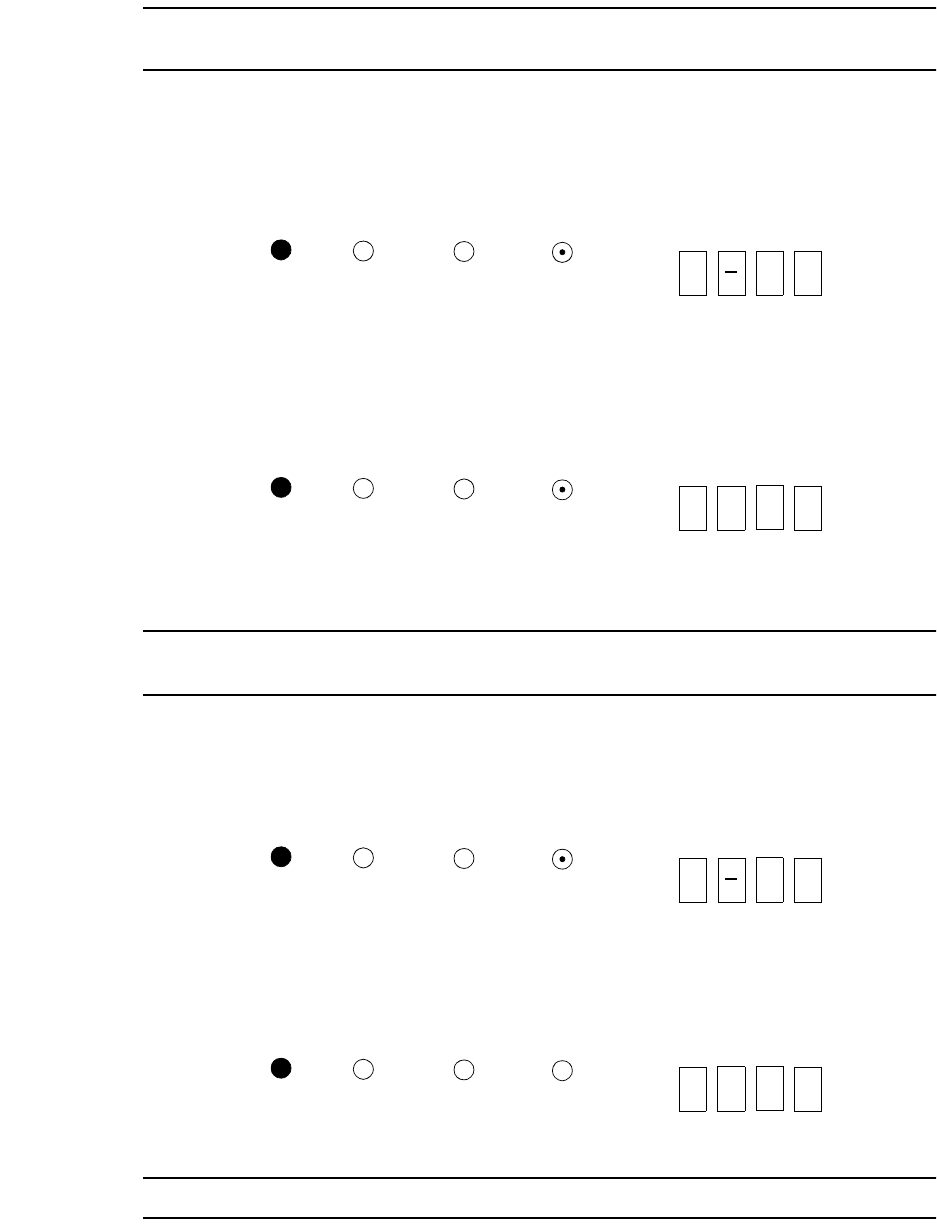
25 • Operation Model GD-K77D Operator’s Manu al
NOTE: If you suspect the target gas is in the area being monitored, supply zero air to the Model
GD-K77D before setting the zero adjustment.
1. With the front control cover of the Model GD-K77D flipped open, press and hold the
Mode switch for three seconds to start Maintenance Mode 1. The display will show 1-
1 and the Skip light will flash.
2. Press the TEST/SET switch. The display will indicate the current zero reading. In the
example below 0.04 pm is indicated.
3. Press the TEST/SET switch again. The GD-K77D will automatically set the zero.
NOTE: If the reading drift s from zero at this time, use the Flow Adjustment switch to
adjust the zero reading.
4. After adjusting the zero, press the TEST/SET switch to save the adjustment. If you do
not want to save the adjustment, press the Mode button.
5. To return to Detection Mode, press and hold the Mode switch for three seconds.
NOTE: After the Model GD-K77D returns to Detection Mode, the SKIP light turns off.
LED indication
Display indication
PW/TR
ALM1
ALM2 SKIP
1
1
LED indication
Display indication
PW/TR
ALM1
ALM2 SKIP
0.
0
4
LED indication
Display indication
PW/TR
ALM1
ALM2 SKIP
1
1
LED indication
Display indication
PW/TR
ALM1
ALM2 SKIP
0.
0
0










